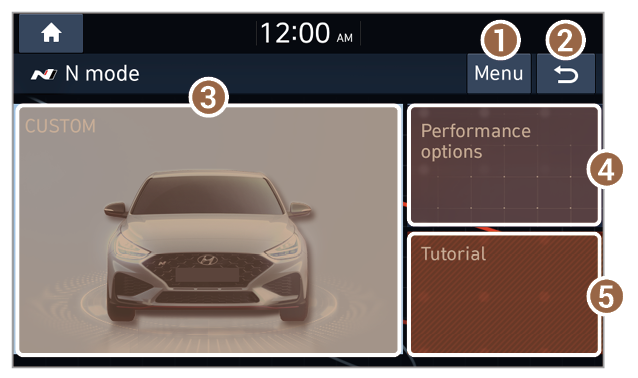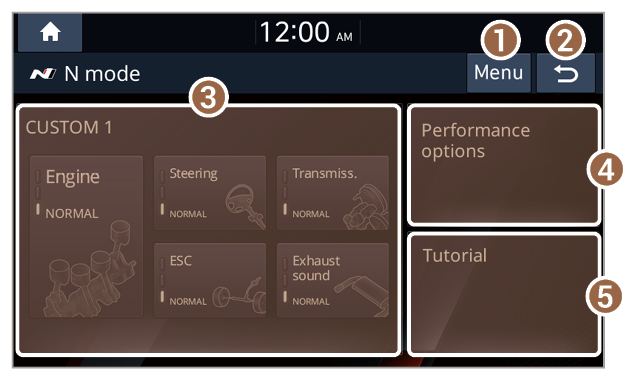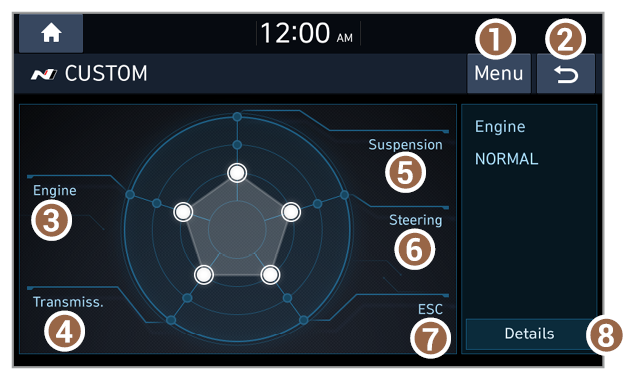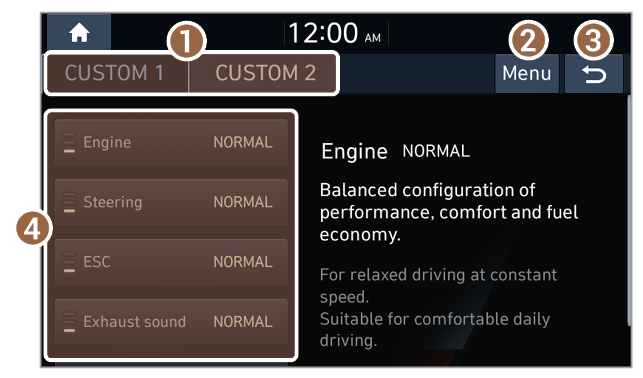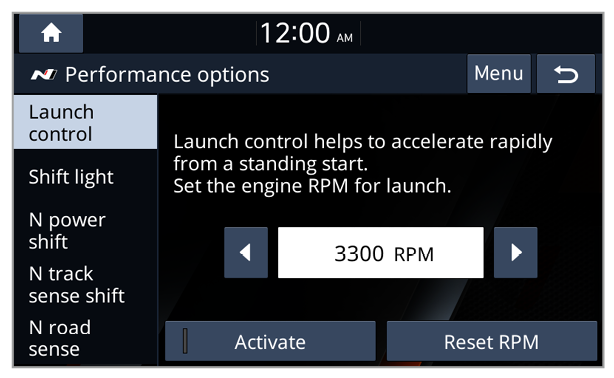Configuring the driving performance options
You can change the settings for the driving performance options, such as acceleration and shifting.
On the Home screen, press All menus > N mode > Performance options and select an option to change.
Launch control
You can set a target RPM to allow for the vehicle to accelerate quickly from a stop. To activate the launch control, press Activate.
Note
To restore the default RPM setting for the launch control, press Reset RPM.
Shift light
You can select drive modes for displaying the shifting signal and set a target RPM to shift to. To activate the shifting sound alert, press Alert sound.
Note
- To change the drive modes for displaying the shifting signal, press Set drive mode (if equipped).
- To restore the default RPM setting for the shift light, press Reset RPM.
N power shift (if equipped)
You can set the system to reduce jerking when shifting and improve acceleration performance by optimising the shifting response.
Note
This setting can be activated only when your vehicle is in N mode and the transmission mode is SPORT+.
N track sense shift (if equipped)
You can set the system to automatically start the shifting mode for race track driving when dynamic driving conditions are detected.
Note
This setting can be activated only when your vehicle is in N mode and the transmission mode is SPORT+.
N road sense (if equipped)
You can set the system to suggest using N mode when a double bend sign is detected on the road.
Auto creep Off (if equipped)
While in ″D″ (Drive), you can prevent the vehicle from creeping forward when the brake is released.