Using media
Play music or stations by using various media, such as radio or an audio player.
The Media Home screen can be opened using one of the following methods:
- On the Home screen or Media screen, press
 .
. - On the control panel, press the [MEDIA] button.
- If multiple media are connected, on the control panel, press and hold the [MEDIA] button.
- Press
 on the screen or press the [SEARCH] button on the control panel, enter a search term, and then select the item to run.
on the screen or press the [SEARCH] button on the control panel, enter a search term, and then select the item to run. - The screen may differ depending on the vehicle model and specifications.
Media screen
- Displays the Media Home screen.
- Icons are displayed in order of recently played media.
 .
. on the screen or press the [SEARCH] button on the control panel, enter a search term, and then select the item to run.
on the screen or press the [SEARCH] button on the control panel, enter a search term, and then select the item to run.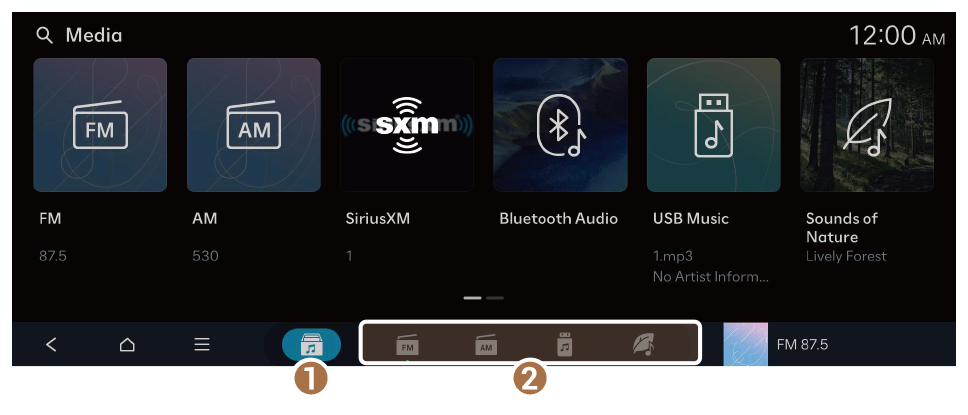
 at the top left of the screen or swipe the screen down.
at the top left of the screen or swipe the screen down.