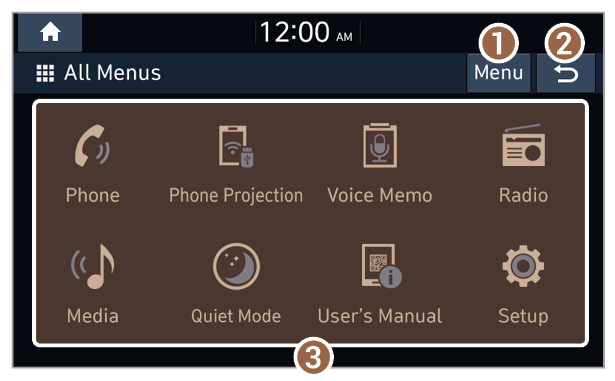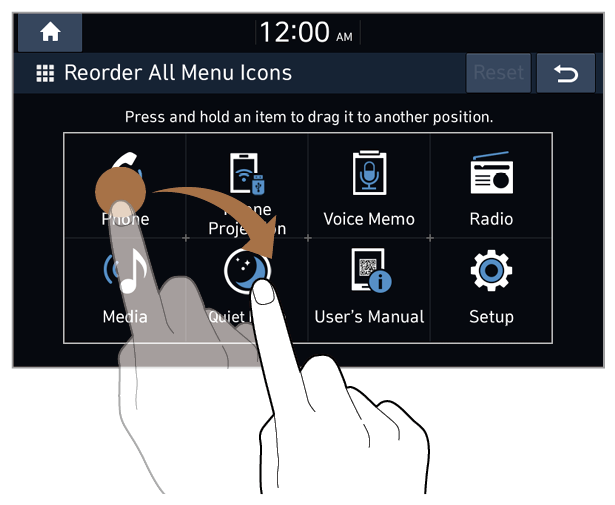Rearranging the All Menus screen
Rearrange the menus on the All Menus screen.
- On the Home screen, press All Menus.
- Press Menu > Reorder Icons.
- Alternatively, press and hold anywhere on the All Menus screen.
- Drag a menu to the desired location.
Note
Press Reset to restore the default settings for the menu order.