Configuring the navigation settings (if equipped)
You can configure the navigation settings to customise the navigation operations, screen display, and other settings. You can also export or import the location data.
- For details on how to use the navigation functions, see the "Navigation" chapter. ▶ See "Navigation."
- Available settings may differ depending on the vehicle model and specifications.
- On the All menus screen, press Settings ▶ Navigation.
The navigation settings screen appears.
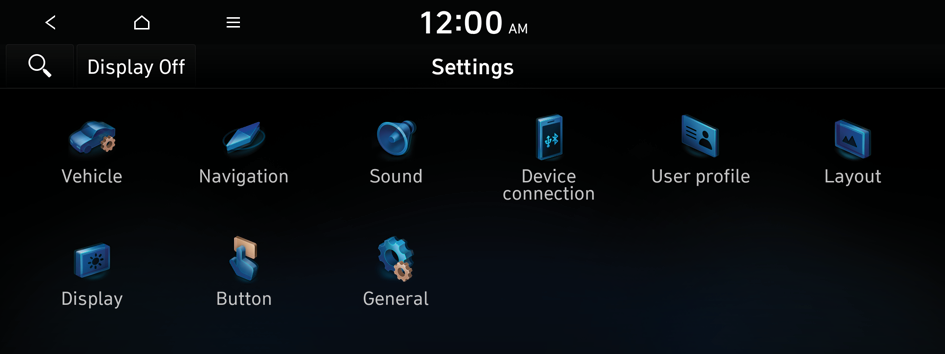
Type1
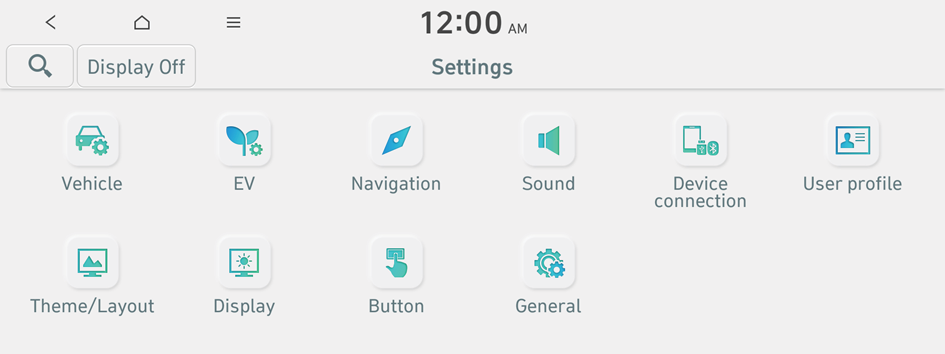
Type2
- The screen may differ depending on the vehicle model and specifications.
- If the vehicle is type 2, it is possible to change the graphic theme to white or black. ▶ See "Graphic themes (if equipped)."
- Configure the settings required:
- Press
 ▶ Search for settings or press
▶ Search for settings or press  and enter a keyword to search for a setting item.
and enter a keyword to search for a setting item.
Display
You can specify the information to display on the navigation map screen.

Vehicle speed
Displays the vehicle speed on the map.
Show POI icons
You can specify the icon type to display nearby places on the map.
Guidance
You can configure the navigation guidance settings.
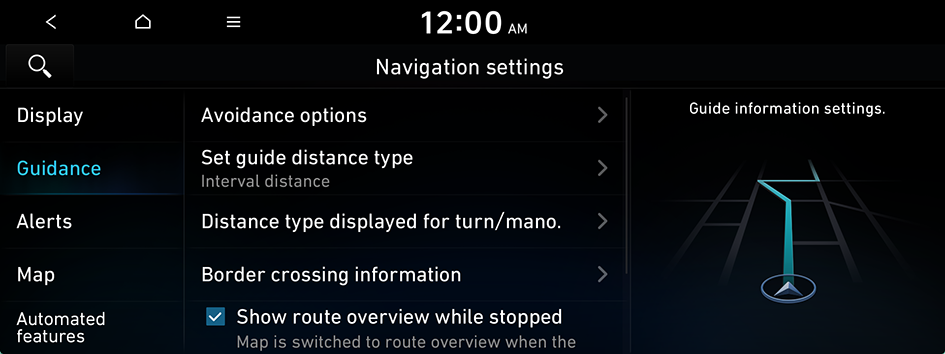
Avoidance options
You can set desired route search options.
Set guide distance type
You can configure settings for displaying the distance to the destination during guidance.
- • Interval distance: Displays the distance as the one between different zones.
- • Cumulative distance: Displays the distance as the one between the current position and target position.
Distance type displayed for turn/mano.
You can specify the information to display on the navigation map screen while driving.
- • Show route details: You can set to display detailed information on the Map screen, such as moving directions and lane change.
Border crossing information
Set whether to display information when crossing a border.
- • Border crossing information: Configure settings for notification when entering a country's border.
- • Country information: Display of country information based on the current location.
Show route overview while stopped
You can set to display the route overview from the start point to the destination when the vehicle is stationary.
Mute voice guidance nearby destination
If the set destination is a saved location, voice guidance is turned off when the vehicle gets closer to the destination.
Alerts
You can set to activate drive assist features when needed for safety.
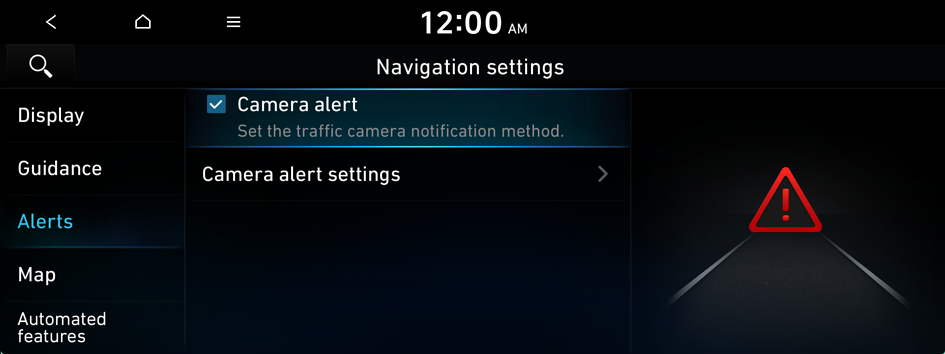
Camera alert
You can enable or disable the traffic enforcement camera alerts.
- The speed limits displayed on the navigation system may differ from the actual road conditions.
Camera alert settings
You can set when to receive alerts against and voice descriptions about traffic enforcement cameras.
- • Alert distance depending on the speed limit: When the Alert distance depending on the speed limit function is off, the time when to get guidance on traffic enforcement cameras on Alert distance (Surface road) and Alert distance (Highway) can be selected.
Map
You can specify the items to display on the map.
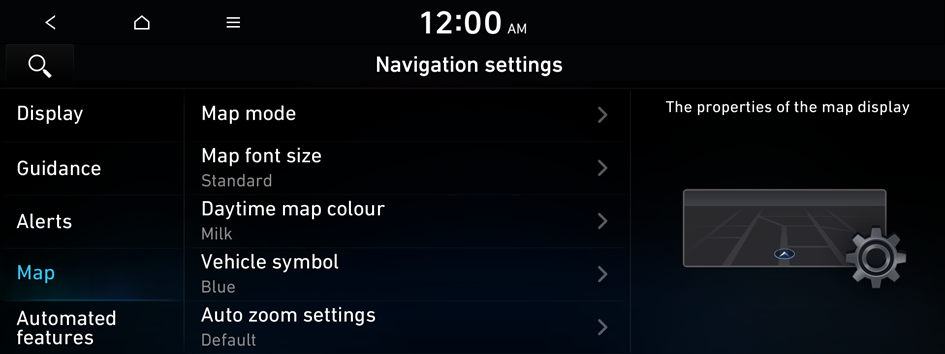
Map mode
You can specify the items to display on the map.
- • Map view: Set the navigation map display mode. To fix the top of the map screen to north, select 2D North up. To automatically rotate the map screen based on the driving direction, select 2D heading up. If you select 3D heading up, the map screen is displayed in 3D mode and automatically rotates based on the driving direction.
- • 3D buildings: Displays major buildings on the map in three dimensions.
- • Auto zoom: Automatically changes the scale of the map.
Map font size
You can set the size of the screen font on the navigation map.
Daytime map colour (if equipped)
You can set the navigation map theme colour.
Vehicle symbol
You can specify the icon type to display your current location on the map.
Auto zoom settings
You can set the scale, which is automatically adjusted based on the vehicle speed.
Automated features
You can configure navigation options, e.g., exporting or importing places from and to saved places.
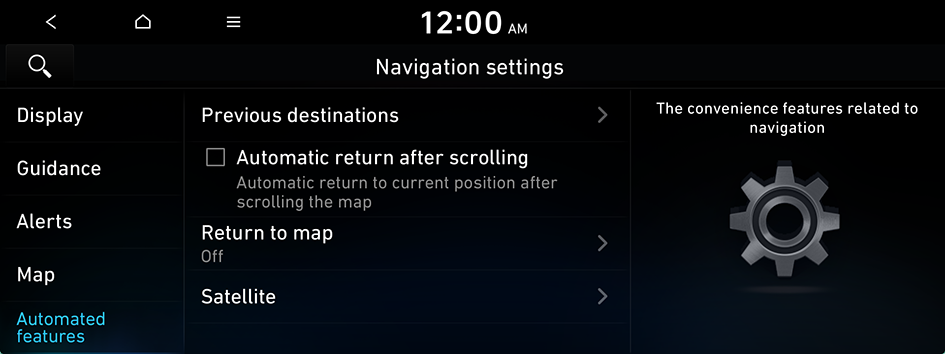
Previous destinations
You can set to automatically save the previous destination and display the previous destinations when the navigation system starts.
- • Save previous destinations: The previous destination is automatically saved.
- • Display previous destinations when entering the map screen: When the navigation system starts, the list of recent destinations appear on a pop-up window.
Automatic return after scrolling
You can set the system to automatically display the current position when the specified period of time elapses after changing to another position on the map.
Return to map
You can set the system to automatically display the map screen after a specified period of time when switched to the Radio/Media mode screen while using the navigation.
- This feature works while driving once a destination has been set.
- This feature is not available on the phone projection screen.
My data (if equipped)
You can import location data from a USB device to the system, or export the data on the system to a USB device.
- When importing or exporting the location data, you can uses only the USB device formatted in exFAT, FAT16/32, or NTFS.
- • Import favourites and previous destinations from USB: You can import saved location and destination information, saved on your USB storage device, to the system.
- Previous information saved on the system will be deleted.
- If location information is imported from a different navigation device or system, the locations may appear differently because the device/system uses a different coordinate system.
- • Export favourites and previous destinations to USB: You can export saved location and destination information, saved on the system, to your USB storage device.
- Previous information saved on the USB storage device will be deleted.
Satellite
You can see GPS satellite status and the coordinates of the current location.




