Playing Sounds of Nature
Listen to the calming sound of rain, waves, and more to relax while driving by turning on a Sounds of Nature.
- On the All Menus screen, press Media ▶ Sounds of Nature.
- Select from the Sounds of Nature list to play.
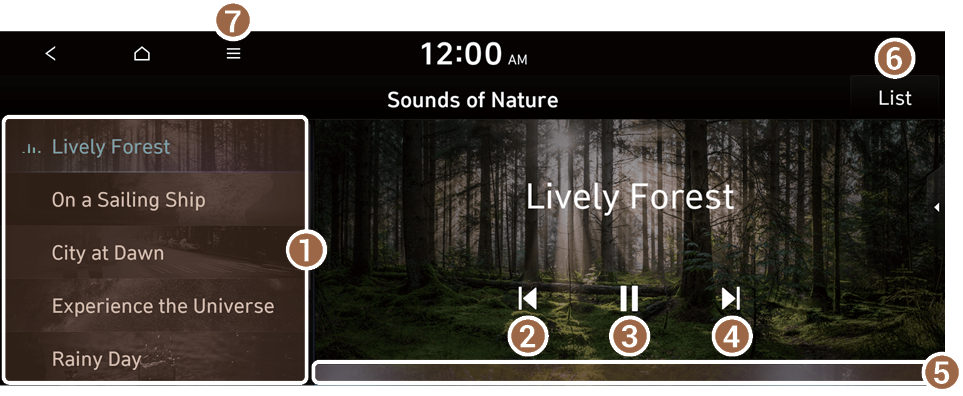
Type1
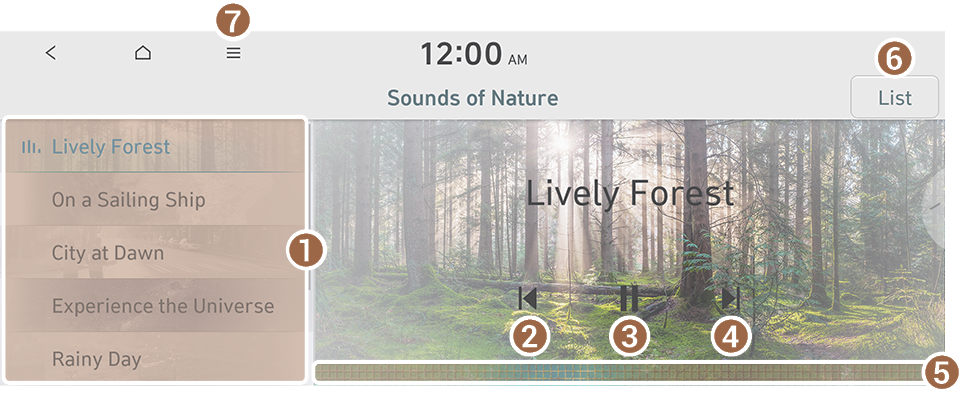
Type2
- Select and play Sounds of Nature.
- Play the previous sound.
- Stop or play playback.
- Play the next sound.
- You can check the playback status of Sound of Nature.
- Select and play Sounds of nature.
- The list of menu items appears.
- • Display Off: Turns off the screen. To switch the screen back on, press the screen or briefly press the power button (if equipped).
- • Media Sources: Opens the Radio/Media selection window.
- • Sound Settings: Displays the system sound settings screen.
- • User's Manual on Web (QR Code): Displays the QR code that provides access to the online user manual for the system.
- • Split Screen: Can turn on or off the split screen mode.
- Playing Sounds of Nature will mute or pause other sound effects and music that may be active at the moment.
- Incoming or outgoing calls will pause Sounds of Nature playback.
- The sound effect settings button may appear on the screen depending on the amp specifications. ▶ See "Adjusting the sound effect (if equipped)."
- If the vehicle is type 2, it is possible to change the graphic theme to white or black. ▶ See "Graphic Themes (if equipped)."




