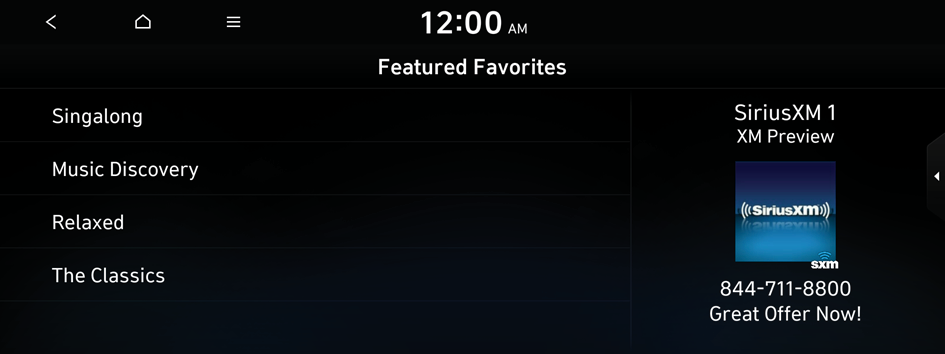Listening to SiriusXM™ radio
You can listen to radio channels provided by SiriusXM, a satellite radio service.
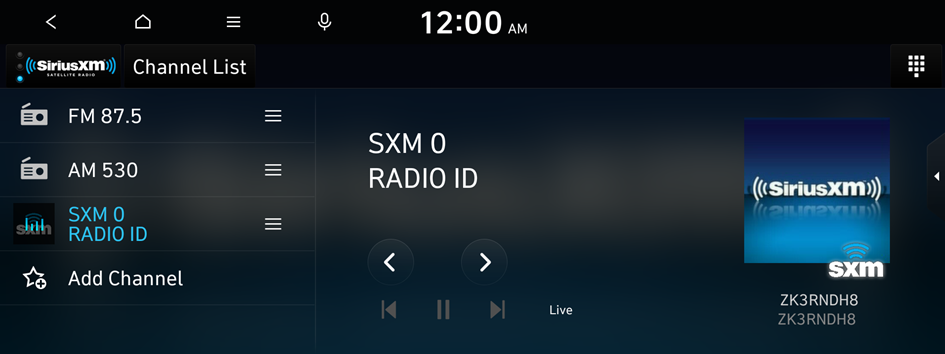
Type1
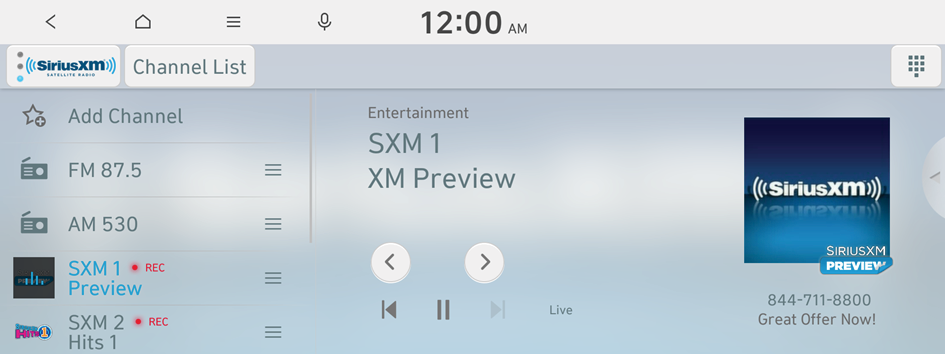
Type2
- The screen may differ depending on the vehicle model and specifications.
- If the vehicle is type 2, it is possible to change the graphic theme to white or black. ▶ See "Graphic Themes (if equipped)."
Changing to SiriusXM mode
On the Radio screen, press Radio Mode button repeatedly.

- The screen may differ depending on the vehicle model and specifications.
SiriusXM mode screen
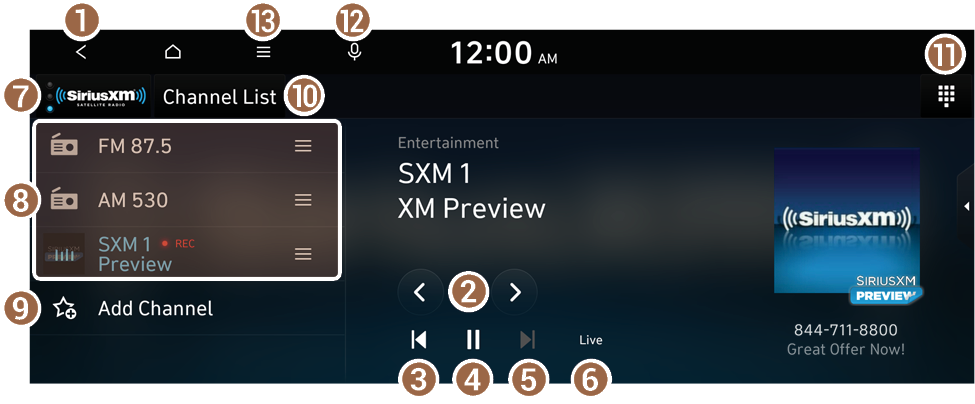
- Returns to the previous step.
- You can go to the previous or next channel.
- Moves to the previous segment. Press and hold to rewind the broadcast.
- Pauses or restarts the broadcast.
- Moves to the next segment. Press and hold to fast-forward the broadcast.
- Switches to live broadcast mode. This button is activated when you have moved to the previous segment while listening to a live broadcast.
- Can change the radio mode.
- Presets list
- You can save the current frequency to the presets list.
- Can see the list of available SiriusXM channels.
- Can enter channel number to select the channel directly.
- You can change radio channels by using voice commands. ▶ See "Changing the channel by using voice commands."
- Displays the options list.
- • Display Off: Turns off the screen. To switch the screen back on, press the screen or briefly press the power button.
- • Scan SXM Channels: Scan and play each SiriusXM channel for 5 seconds.
- • Delete Presets: Can delete a registered channel from the presets list.
- • Reorder Presets: Rearrange the presets list.
- • What is on My Presets?: Displays the broadcast schedule.
- • Featured Favorites: Can listen to groups of channels provided by SiriusXM.
- • Sound Settings: Displays the system sound settings screen.
- • User's Manual on Web (QR Code): Displays the QR code that provides access to the online user manual for the system.
- • Split Screen: Can turn on or off the split screen mode.
- The screen may differ depending on the vehicle model and specifications.
- The sound effect settings button may appear on the screen depending on the amp specifications. ▶ See "Adjusting the sound effect (if equipped)."
- The
 icon appears next to the first 10 SiriusXM channels saved. Once preset channels have been saved, the broadcasts from them are buffered automatically for your convenience each time you start the vehicle.
icon appears next to the first 10 SiriusXM channels saved. Once preset channels have been saved, the broadcasts from them are buffered automatically for your convenience each time you start the vehicle.
Searching for SiriusXM radio channels
You can select a channel from available SiriusXM channels.
- On the Radio screen, press Radio Mode button repeatedly.
- On the SiriusXM radio screen, press Channel List.
- Select a category and a channel.
- Press the
 broadcasts from the channels are buffered automatically each time you start the vehicle. Accordingly, you can perform channel scan while listening (if equipped).
broadcasts from the channels are buffered automatically each time you start the vehicle. Accordingly, you can perform channel scan while listening (if equipped). - If there is a Search lever/knob on the control panel, you can also scan for channels by using the lever/knob.
- The current channel is added to the presets list when pressing
 .
.
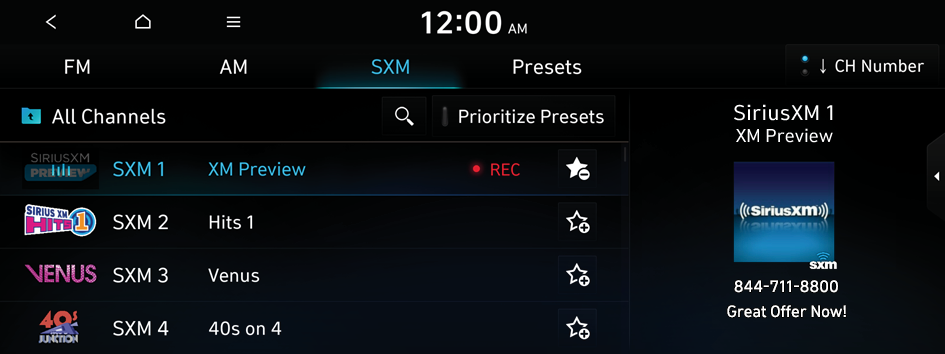
- Press the
Selecting a channel by entering a channel number
When you know the exact channel number, you can enter it to select the channel directly.
- On the Radio screen, press Radio Mode button repeatedly.
- On the SiriusXM radio screen, press
 .
. - Enter a channel number and press OK.
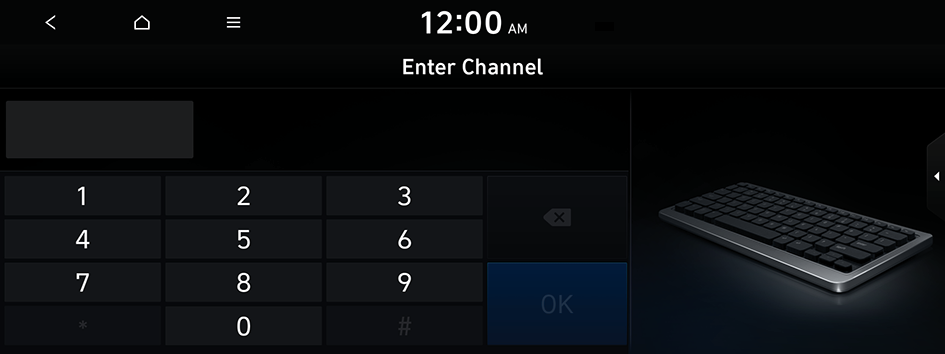
Viewing the program schedule
You can see the program schedule and information for the channels saved in your preset list.
- On the Radio screen, press Radio Mode button repeatedly.
- On the SiriusXM radio screen, press
 ▶ What is on My Presets?.
▶ What is on My Presets?. - Set the date and time on the top line of the screen.
- To select a date, press the date display field at the top left of the preset list and select the date and time zone.
- To select a time, press
 or
or  .
.
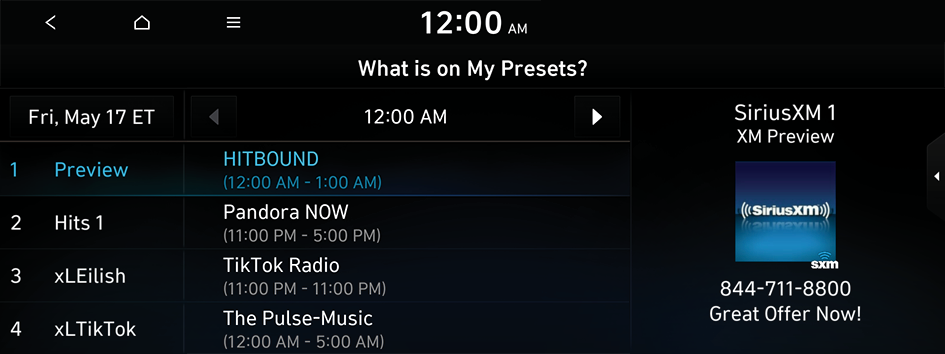
- Select a channel and a program to see its detailed information.
- If any hidden information, an arrow appears next to the program. Press the arrow to see the hidden information.
Listening to Featured Favorite channels
You can listen to Featured Favorites channels on the SiriusXM radio. Multiple sets of channels can be broadcast and can be changed by SiriusXM.
- On the Radio screen, press Radio Mode button repeatedly.
- On the SiriusXM radio screen, press
 ▶ Featured Favorites.
▶ Featured Favorites. - Select a channel.