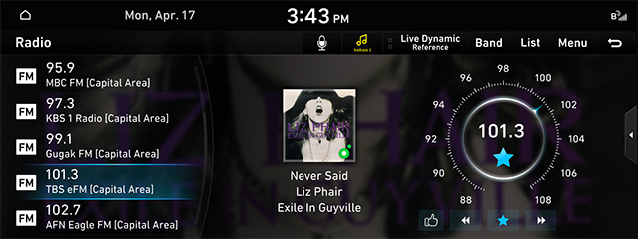Activating Radio
Activating FM/AM Mode
- Press [RADIO] button on the head unit.
Or Press [Radio] on the home screen.
|
|
- Change the mode each press the [RADIO] button on the head unit.
Or, press [Band]> [FM] or [AM] on the radio screen to select the desired mode.
Selecting a Radio Frequency
Manually Selecting a Frequency
Direct selection of a radio frequency is available.
- Rotate [TUNE/FILE] button on the head unit to left/right to select a frequency.
- Frequency is up or down by one level.
Automatically Selecting a Frequency
Automatic selection of a radio frequency is available.
Pressing [SEEK W/TRACK S] on the head unit or releasing after pressing and holding (for 0.8 sec. or longer) [S/W] button of steering wheel remote control tunes to stations of good receptions by increasing/decreasing the frequency.
Selecting Frequency with favourites list
Listening the radio is available by selecting a station saved in favourites list. Press the desired frequency in the favourites list.
Selecting a Frequency with Voice Recognition
- Press [
 ] on the radio screen.
] on the radio screen. - If you hear a beep sound after voice guidance, speak the desired frequency.
|
,Reference |
|
If you change the language displayed on the system to English, the voice recognition feature is not supported. |
Viewing Station List
These are the radio stations available in the current location.
Press [List] on the radio screen.
|
|
Saving Frequency
Saves the desired frequency in the favourites list.
- Select a frequency desired to save on frequency display screen.
|
|
- Press [L]. Saves the frequency in the favourites list.
Scanning Frequency
Each of frequencies of good receptions is received.
Press [Menu] > [Scan FM]/[Scan AM] in FM, AM mode.
|
|
|
,Reference |
|
Pressing [Stop Scan] during scanning, the radio of the frequency selected when the scanning stopped is played. |
Deleting Presets
- Press [Menu] > [Delete Presets] in FM, AM mode.
- Select the desired item, then press [Delete] > [Yes].
kakao i
Checks the information of currently playing music.
Press [![]() ] in FM, AM mode.
] in FM, AM mode.
|
|
|
,Reference |
|
To use kakao i function, you need to subscribe to the Blue Link services. Contact customer center. (1899-0606) |
kakao i History
Checks the to music list that was recently viewed by the kakao i.
Press [Menu] > [kakao i History] in FM, AM mode.
Deleting kakao i History
- Press [Menu] > [kakao i History] in FM, AM mode.
- Press [Delete].
- Select the desired item, Press [Delete] > [Yes].
Radio Noise
- Sets the radio noise control method.
- Press [Menu] > [Radio Noise] in FM mode.
Sound Settings
- Press [Menu] > [Sound Settings] in FM, AM mode.
- Reference "Sound Settings" for features of Screen Settings.