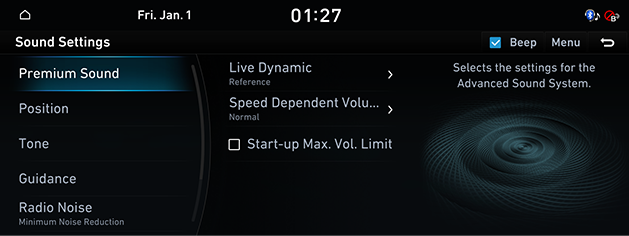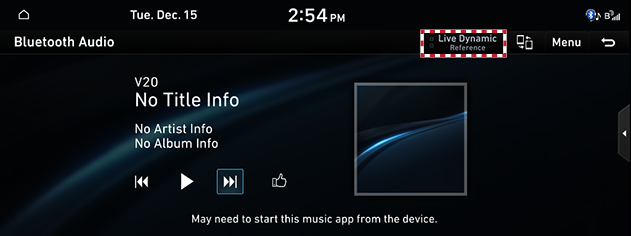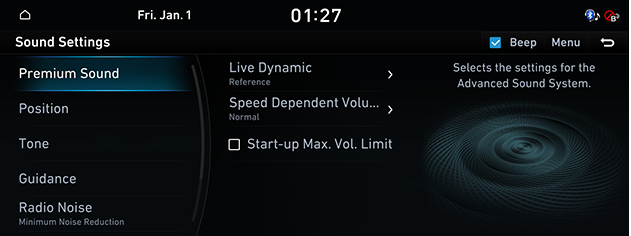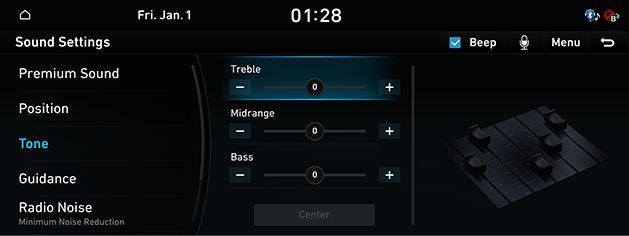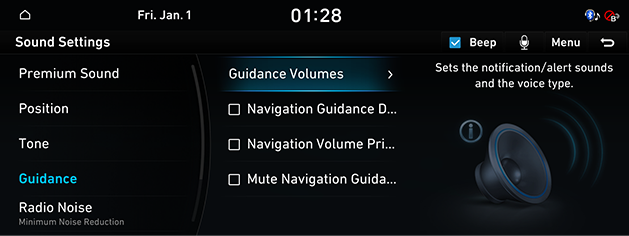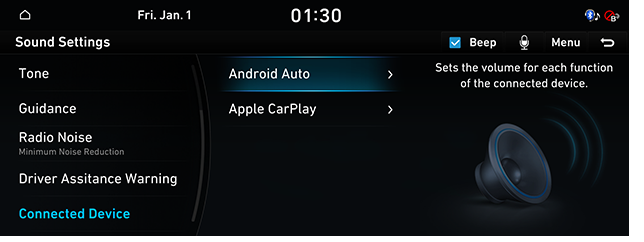Sound Settings
The images displayed on this system may differ from actual ones.
Move to sound setting screen
Press [Setup] > [Sound] on the home screen. sound settings screen is displayed.
|
|
You can set whether to output the beep that occurs every time you touch the screen.
When checked square boxes in the [Beep], beep sound can be set. When reselected, the setting is disabled.
Adjusting the sound effect (If equipped)
Press the sound effect button on the media/broadcasting screen to adjust.
|
|
|
,Reference |
|
Description of sound effect modes by the specification.
Live Dynamic (If equipped)
By reconstructing the dynamic information of compressed digital audio, it provides various sound effects. It provides three sound effects modes by reconstructing the separated sound signal according to the amount of dynamic change.
- [Reference]: Delivers true sound focusing on original sound source.
- [Natural]: Delivers natural sound through stereo reconstruction of separated sound signal.
- [Concert]: Delivers a sense of space like a concert scene through multi-channel reconstruction.
Premium Sound
- Press [Premium Sound] on sound settings screen.
|
|
- Press the desired item.
- [Live Dynamic]: Sets an advanced sound system.
- [Speed Dependent Volume Control]: It automatically adjusts volume according to vehicle speed.
- [Start-up MAX. VOL. Limit]: When starting vehicle engine, if audio volume is big, it decreases to adequate volume.
Position
- In sound screen, press [Position].
|
|
- Press the desired item.
Tone
- In sound screen, press [Tone].
|
|
- Press the desired item.
Guidance
- In sound screen, press [Guidance].
|
|
- Press the desired item.
Radio Noise
- In sound settings screen, press [Radio Noise].
|
|
- Press the desired item.
Driver Assistance Warning
- In sound settings screen, press [Driver Assistance Warning].
|
|
- Press the desired item.
Connected Device
- In sound settings screen, press [Connected Device].
|
|
- Press the desired item.