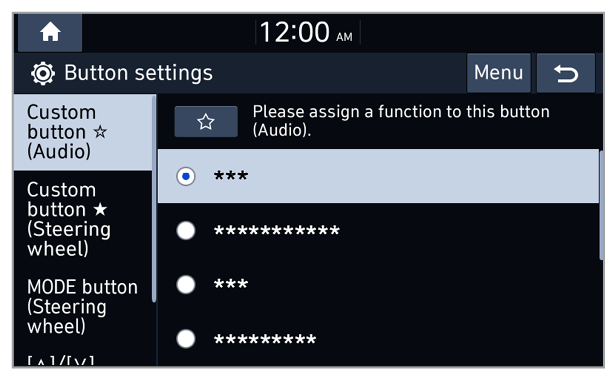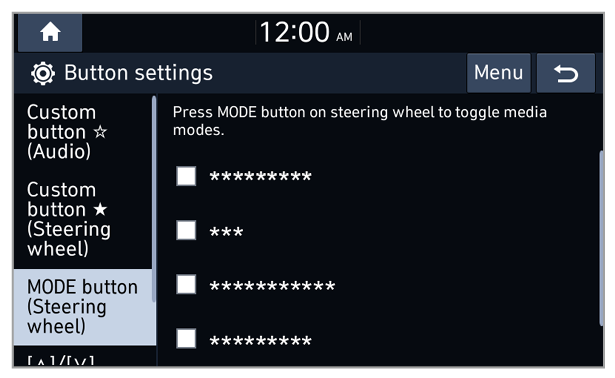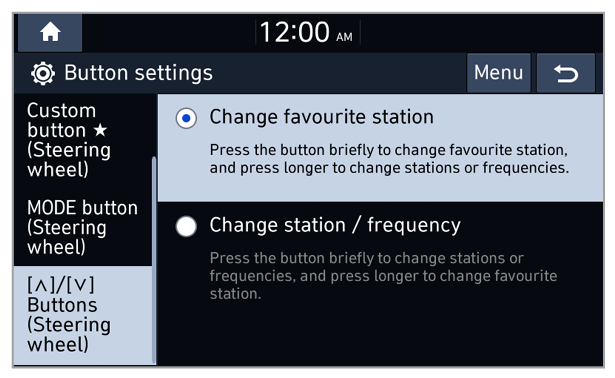Configuring the button settings (if equipped)
You can customise the button functions.
Depending on the vehicle model and specifications, the displayed screens and available functions may vary.
On the Home screen, press All menus > Settings > Button and select an option to change.