Configuring the display settings
Change the system display settings such as display brightness.
- Available settings may differ depending on the vehicle model and specifications.
- On the Home screen, press Setup ▶ Display.
The display settings screen appears.
- Configure the settings as required.
- Press
 on the screen or press the button on the control panel, enter a search term, and then select the item to run.
on the screen or press the button on the control panel, enter a search term, and then select the item to run.
Brightness
Set the screen brightness to adjust automatically, or manually set it to stay at a constant brightness level.
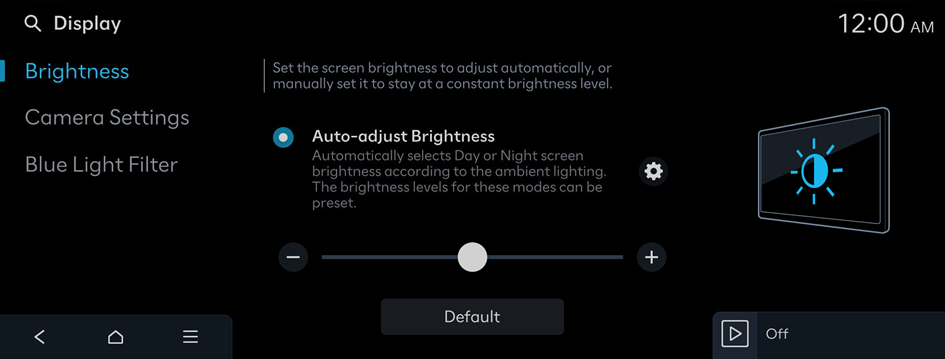
Type1
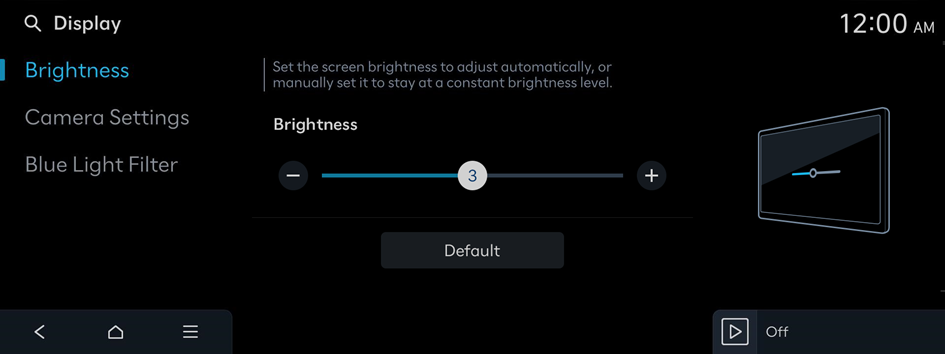
Type2
Auto-adjust Brightness (if equipped)
Automatically selects Day or Night screen brightness according to the ambient lighting. The brightness levels for these modes can be preset.
Brightness (if equipped)
Automatically selects Day or Night screen brightness according to the ambient lighting. The brightness levels for these modes can be preset.
- To reset all screen brightness settings to the default values, press Default.
Camera Settings
Sets the properties of camera.
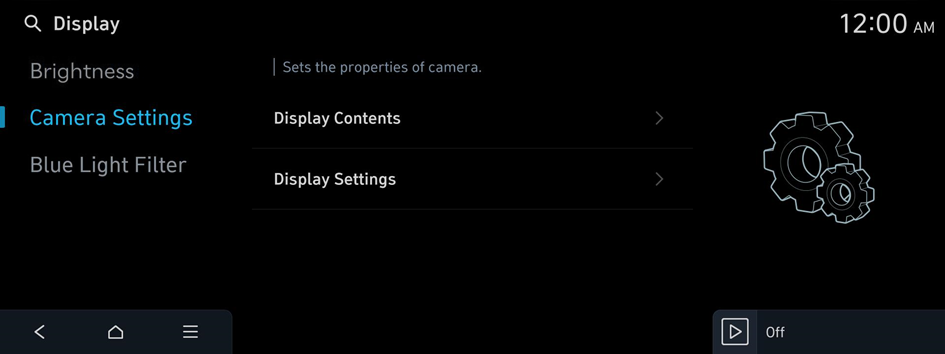
Display Contents
Sets the properties of camera.
- • Extended Rear View Monitor: Keeps displaying the rear view when shifting from R to N/D. When exceeding a certain speed, the rear view stops displaying. (Rear view monitor-equipped vehicles only)
- • Parking Distance Warning: Displays Parking Distance Warning on the top view. (Surround view monitor-equipped vehicles only)
- • Top View Parking Guide Lines: Displays the parking guide lines on the top view. (Surround view monitor-equipped vehicles only)
- • Rear View Parking Guide Lines: Displays the parking guide lines on the rear view.
Display Settings (if equipped)
Adjust the brightness and contrast of the view screen.
- To initialize all camera mode settings, press Center.
Blue Light Filter
Sets the Blue Light settings, such as warmth/coolness and time of use.
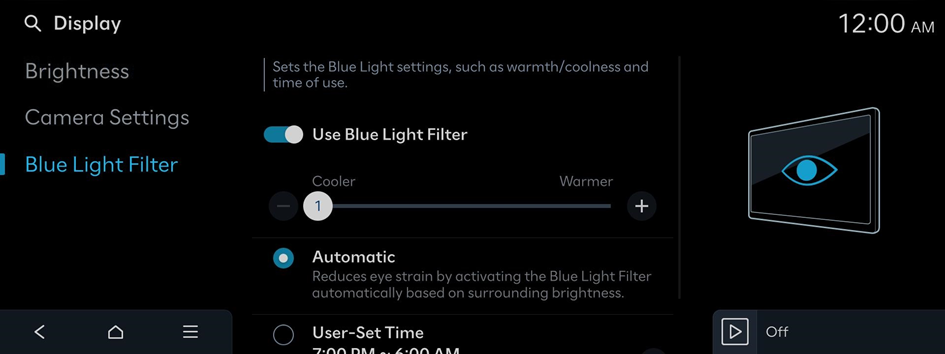
Use Blue Light Filter
Configure settings for the blue light filtering.
- • Automatic: Reduces eye strain by activating the Blue Light Filter automatically based on surrounding brightness.
- • User-Set Time: Reduces eye strain by activating the Blue Light Filter according to the time set by the user.




