Checking new messages over bluetooth
The screen displays information about the sender or their phone number when a mobile phone connected via Bluetooth receives a text message. You can also send the brief reply message registered in the system.
- This function may not be supported in some message Apps.
Checking new messages
When a message is received, the new message notification window appears.
To check the message, press View.
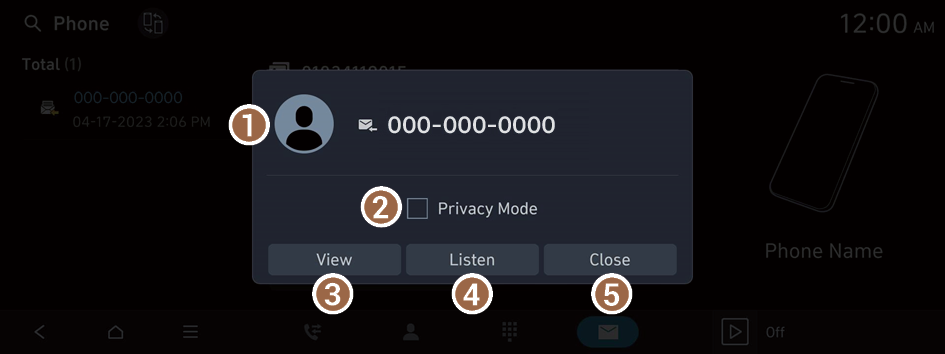
- Shows the caller details.
- Activate the Privacy Mode to protect personal data. The data downloaded from the mobile phone stays hidden while this mode is on.
- Displays the message contents.
- Listen to text messages by voice.
- Closes the notification window.
- The message notification window does not appear if Privacy Mode is enabled or the message notification is turned off.
Checking new messages from the list
- Perform any of the following methods:
- • On the Home screen, press Phone.
- • On the steering wheel, press the Call button.
- Press
 at the bottom tab of the Phone screen.
at the bottom tab of the Phone screen. - Select a message from the list.
- Press
 on the screen or press the button on the control panel, enter a search term, and then select the item to run.
on the screen or press the button on the control panel, enter a search term, and then select the item to run.
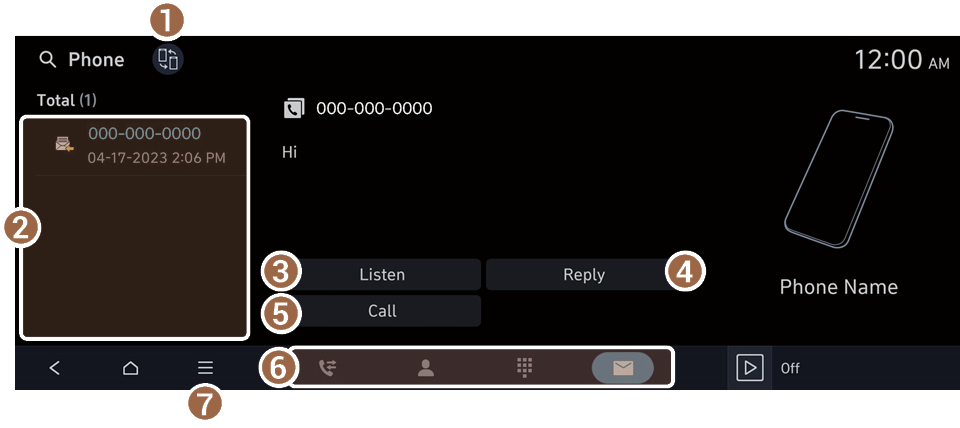
- Connect other registered Bluetooth devices.
- View the list of received messages.
- Listen to text messages by voice.
- Select a message registered in the system, to send a brief reply message.
- Make a call to a message sender.
- Change the phone mode.
- Displays the list of menus.
- • Privacy Mode: Activate the Privacy Mode to protect personal data. The data downloaded from the mobile phone stays hidden while this mode is on.
- • Download: Download the list of contacts from the connected mobile device.
- • Change Device: Connect other registered Bluetooth devices.
- • Device Connections Settings: Change the Bluetooth settings.
- • Online Manual: View the online manual by scanning the QR code with your mobile phone.
- Press
- The auto-reply messaging may not be available depending on the smartphone model.
- To edit or delete a message, park the vehicle at a safe place and access the messaging function on your smartphone. You cannot edit or delete a message from the system.
- When an iPhone is connected to the system, there are some restrictions when receiving messages as follows:
- Only the sender name appears when the sender information is saved.
- If the sender information is not saved, only the phone number appears.
- You cannot use the auto-reply message function.
- When the incoming message notification or lock-screen view option is off, messages cannot be received.
- The message reader function may not be supported depending on the system language.




