Using the hybrid menu (HEV only)
You can see the fuel economy and energy flows of the vehicle.
On the Home screen, press Hybrid.
Hybrid screen
The Hybrid screen provides the following features and information:
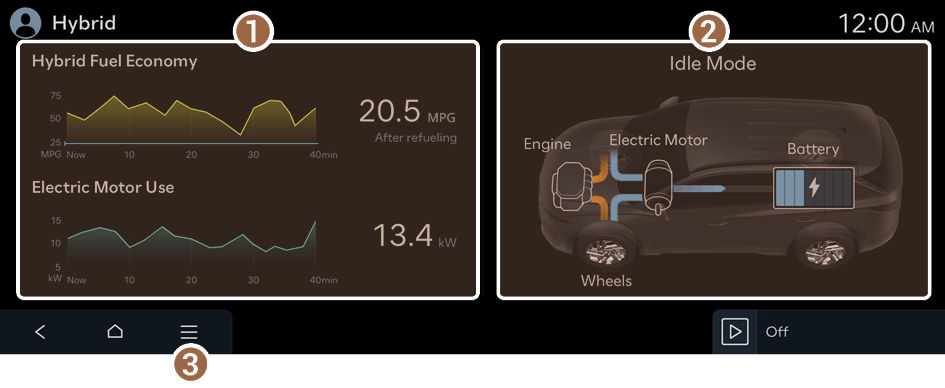
- View the average fuel economy and electric motor usage of the vehicle.
- The graphs are updated every 2.5 minutes. When you stop the vehicle, the graphs are initialized.
- The average fuel economy is the average fuel economy accumulated after fueling. Accordingly, even when the graph is initialized, the information is maintained.
- View the energy flows while driving.
- Displays the list of menus.
- • Reset Graph: Resets the fuel economy graph.
- • Online Manual: View the owner's manual by scanning the QR code with your mobile phone.
- Depending on vehicle model or specifications, the screen layout and available options may differ.
Energy flows screen
In case of starting the vehicle
Energy flows | Description |
|---|---|
 | Starting with the motor power |
In case of driving
Energy flows | Description |
|---|---|
 | Driving with the engine and motor |
 | Driving with the engine power |
 | Driving with the motor power |
 | Driving and charging with the engine power |
 | Driving with the motor power and charging with the engine power |
In case of braking
Energy flows | Description |
|---|---|
 | Charging with both the deceleration energy for braking and the power of engine |
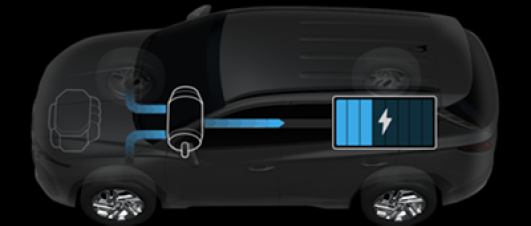 | Charging with the deceleration energy for braking |
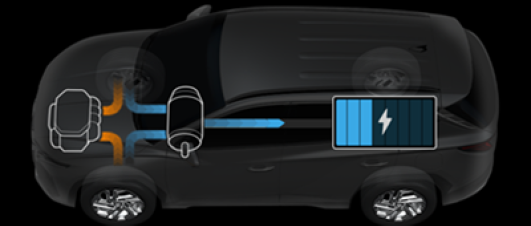 | Braking the vehicle by decreasing the power of engine and charging with its deceleration energy |
 | Braking the vehicle by decreasing the power of engine |
In case of idling
Energy flows | Description |
|---|---|
 | Charging with the engine power in standby mode |




