Searching for a previous destination
You can set a destination or waypoint by selecting from recent search results.
- Perform any of the following methods:
- • On the Home screen, press Map ▶
 .
. - • On the control panel, press the button.
- • On the Home screen, press Map ▶
- On the Search screen, press Previous destinations.
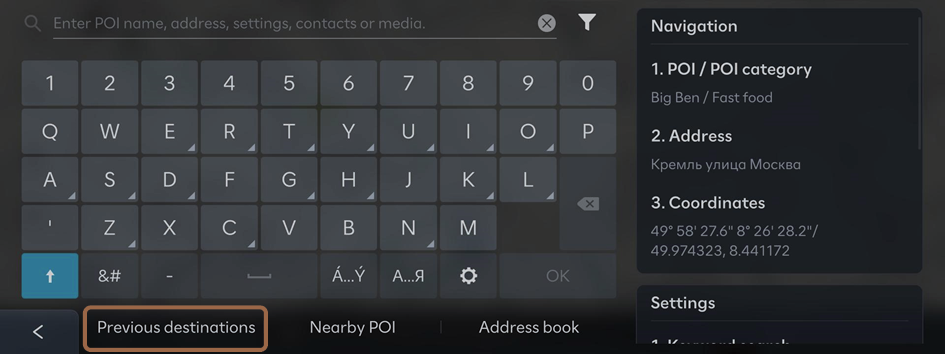
- Select a desired destination from the list.
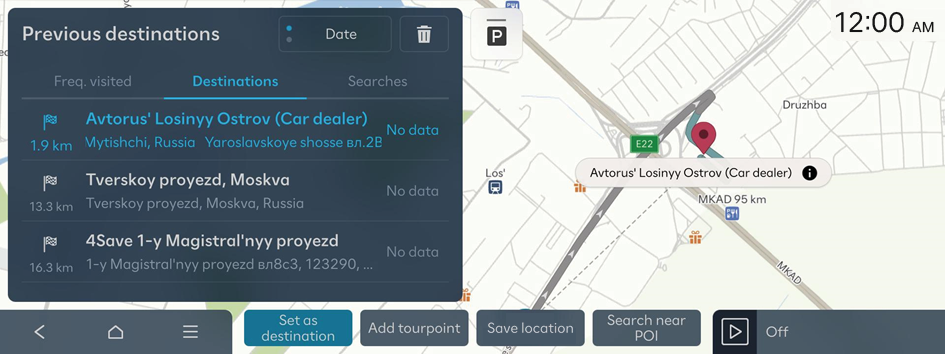
- To sort a list of search results in a different order, press the sort criteria and change to the option you want.
- If you press
 at the top of the screen, the Map screen displays the locations of parking garages/lots as icons.
at the top of the screen, the Map screen displays the locations of parking garages/lots as icons.
- Check the location of the destination on the Map screen, press Set as destination.
- Select the desired route from the search results and press Start route.
Deleting a previous destination
- On the Previous Destinations screen, press
 above the list.
above the list. - Select the destination(s) to delete and press Delete.
You can delete the selected destination(s) or all destinations.




