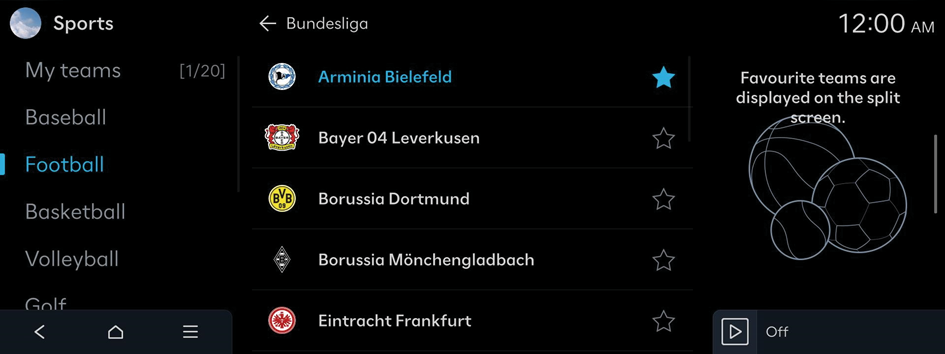Checking sports event updates (if equipped)
You can see the results and related information for each sports event type. The matches of yesterday are provided before noon and today's matches are provided after noon.
1
On the Home screen, press Sports.2
Select the desired sport.
Sports screen
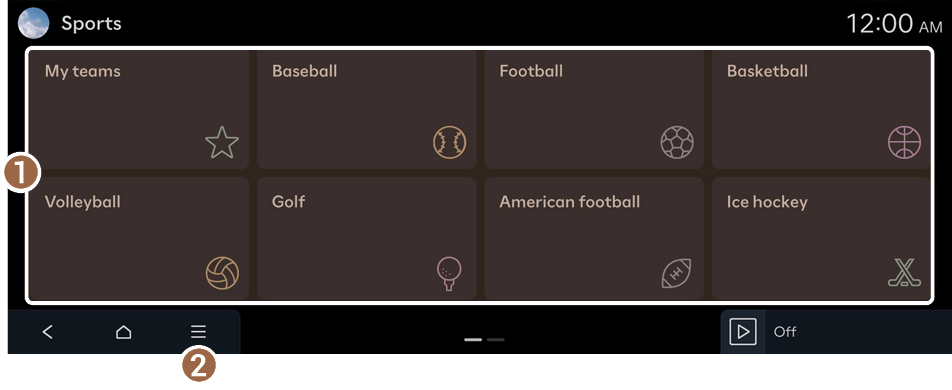
 Select a sport to view information about. Set your favourite teams as teams of interest.
Select a sport to view information about. Set your favourite teams as teams of interest. Displays the list of menus.
Displays the list of menus.- • My teams settings: Display your favourite teams at the top of the sports game list.
- • Reset menu order: Rearranges the menu items.
- • Online manual: View the online manual by scanning the QR code with your mobile phone.
 The displayed screen may differ, depending on the sport.
The displayed screen may differ, depending on the sport.
Setting the teams of interest
You can set your favourite teams for each sports event type. Use the split screen to easily view information about the games of your teams of interest.
1
On the Sports screen, press ▶ My teams settings.
▶ My teams settings.2
Press at the right of the team you want to set as a team of interest.
at the right of the team you want to set as a team of interest.Information about the games of the team is shown in the split screen.