Searching for a previous destination
You can set a destination or waypoint by selecting from recent search results.
- Perform any of the following methods:
- • On the Home screen, press Map ▶
 .
. - • On the control panel, press the button.
- • On the Home screen, press Map ▶
- On the Search screen, press Previous destinations.
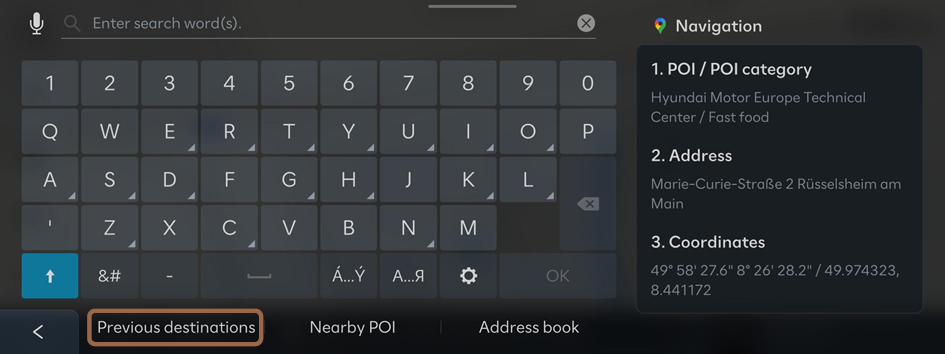
- Select a desired destination from the list.
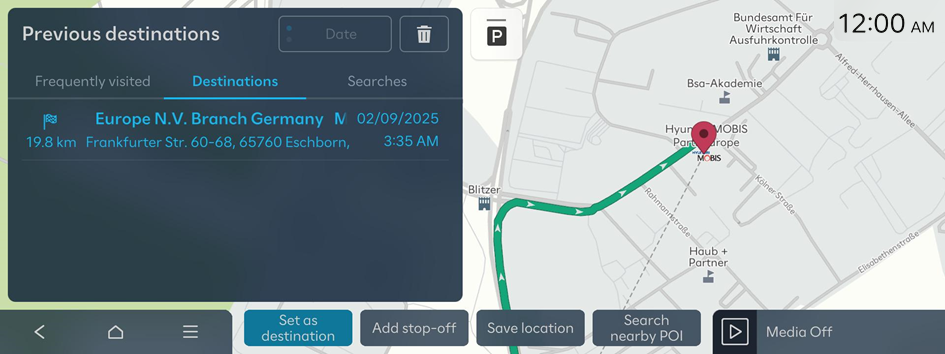
- To sort a list of search results in a different order, press the sort criteria and change to the option you want.
- If you press
 at the top of the screen, the Map screen displays the locations of parking lots as icons.
at the top of the screen, the Map screen displays the locations of parking lots as icons.
- Check the location of the destination on the Map screen, press Set as destination.
- Select the desired route from the search results and press Start route.
Deleting a previous destination
- On the Previous Destinations screen, press
 above the list.
above the list. - Select the destination(s) to delete and press Delete.
You can delete the selected destination(s) or all destinations.




