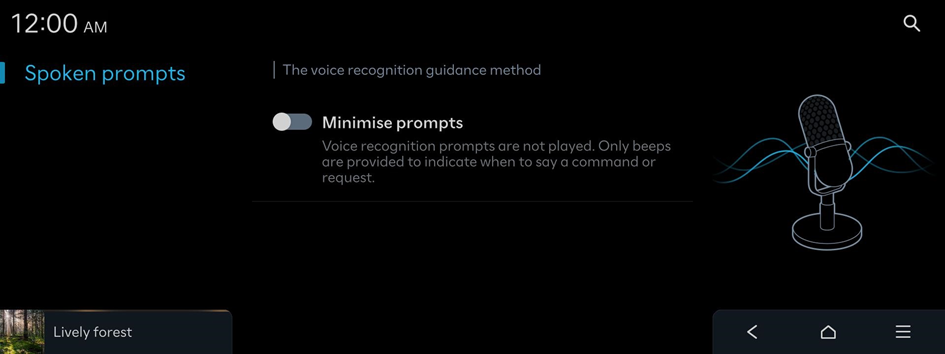Configuring the voice recognition settings
Change settings for voice recognition.
- On the Home screen, press Settings ▶ Voice recognition.
The voice recognition settings screen appears.
- Configure the settings as required.
- Press
 on the screen or press the button on the control panel, enter a search term, and then select the item to run.
on the screen or press the button on the control panel, enter a search term, and then select the item to run.
Spoken prompts
The voice recognition guidance method