Configuring the cluster/head-up display settings
Change settings related to the cluster and/or head-up display (HUD).
- Available settings may differ depending on the vehicle model and specifications.
- On the Home screen, press Settings ▶ Cluster/Head-up display.
The cluster/HUD settings screen appears.
- Configure the settings as required.
- Press
 on the screen or press the button on the control panel, enter a search term, and then select the item to run.
on the screen or press the button on the control panel, enter a search term, and then select the item to run.
Cluster (if equipped)
Set the data to display on the instrument cluster and the guiding beep.
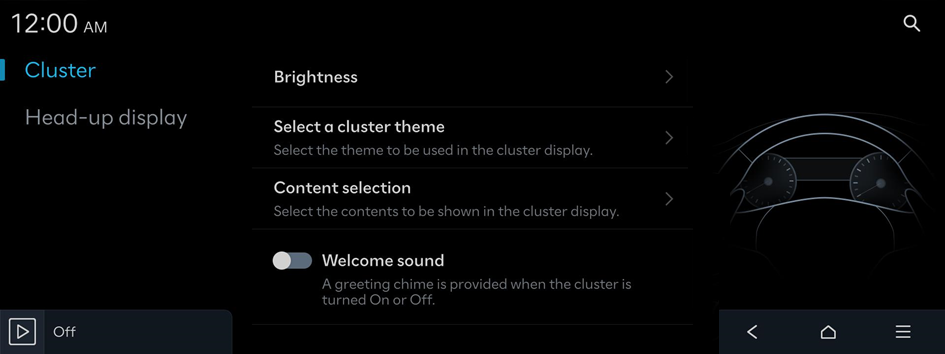
- Available settings may differ depending on the vehicle model and specifications.
Brightness
Set the screen brightness to adjust automatically, or manually set it to maintain a brightness level.
Cluster theme selection (if equipped)
Select the theme to be used in the cluster display.
- • Gauge style: The style/appearance of the gauges shown in the cluster
- • Graphics style: The style/type of graphics used in the cluster
Content selection
Select the contents to be shown in the cluster display.
- • Wiper/Lights display: Provision of a pop-up when wipers or lights are activated
- • Traffic signs: Display of traffic information such as speed limits
- • Icy road warning: Provision of a warning in case of icy conditions, i.e. when the outside temperature is below 4℃ (39℉).
- • Blind-spot view monitor: Display of blind-spot view in the cluster when operating the turn indicator
Welcome sound
A greeting chime is provided when the cluster is turned On or Off.
Head-up display (if equipped)
Configure settings for the head-up display, which displays information such as driving speed and road-related information while driving.
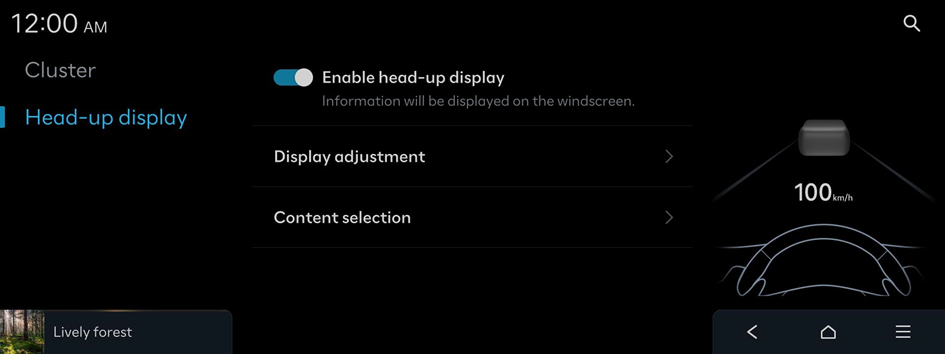
- Available settings may differ depending on the vehicle model and specifications.
Enable head-up display
Information will be displayed on the windscreen.
Display adjustment
Adjust the height, rotation, and brightness of the head-up display.
- • Automatically save head-up display height and rotation settings: Auto saving of height and rotation of the head-up display set by the driver to the Integrated Memory System
Content selection
Selectively turn on or off the information displayed on the heads-up display.




