Using the passenger talk (if equipped)
When the driver's voice cannot be delivered well to the rear seat, you can use the microphone of the driver's seat for smooth communication.
1
Swipe the top of the screen down to open the Quick control screen.2
From the Quick control screen, press .
.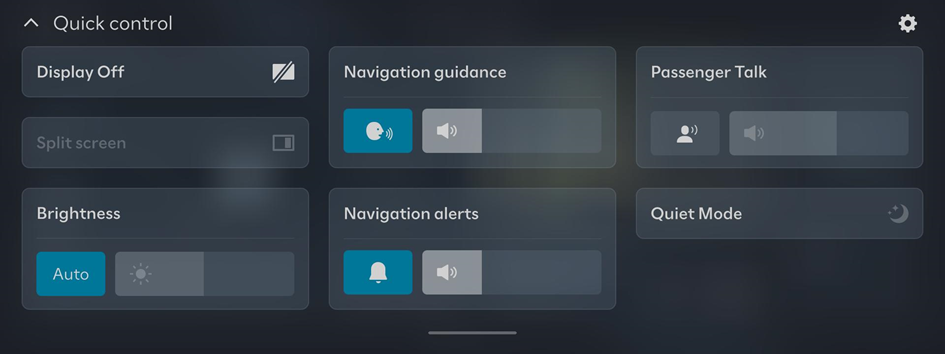
 To adjust the sound volume while in Passenger Talk mode, drag the control bar.
To adjust the sound volume while in Passenger Talk mode, drag the control bar. To close Passenger Talk, press
To close Passenger Talk, press  again from the Quick control screen.
again from the Quick control screen. You can use Passenger Talk mode or adjust the sound volume from the Split Screen. On the Home screen, press Settings ▶ Layout ▶ Split screen and then enable Passenger Talk.
You can use Passenger Talk mode or adjust the sound volume from the Split Screen. On the Home screen, press Settings ▶ Layout ▶ Split screen and then enable Passenger Talk. Available settings may differ depending on the vehicle model and specifications.
Available settings may differ depending on the vehicle model and specifications.




