Using N mode (if equipped)
Set the vehicle system for high-performance driving.
On the Home screen, press N mode.
N mode screen
The N mode screen provides the following features and information:
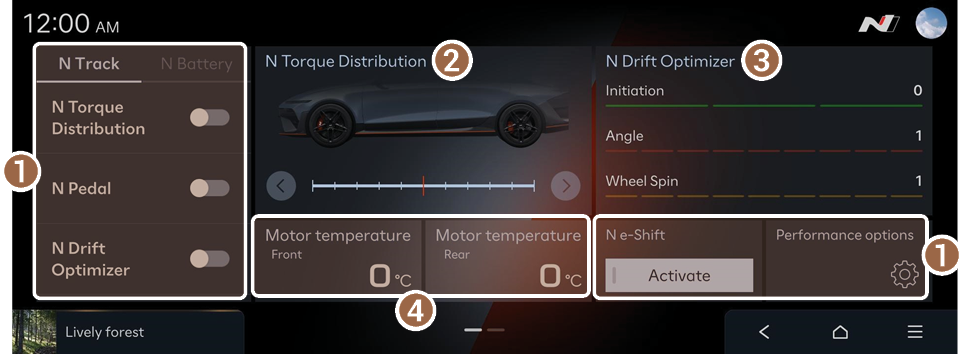
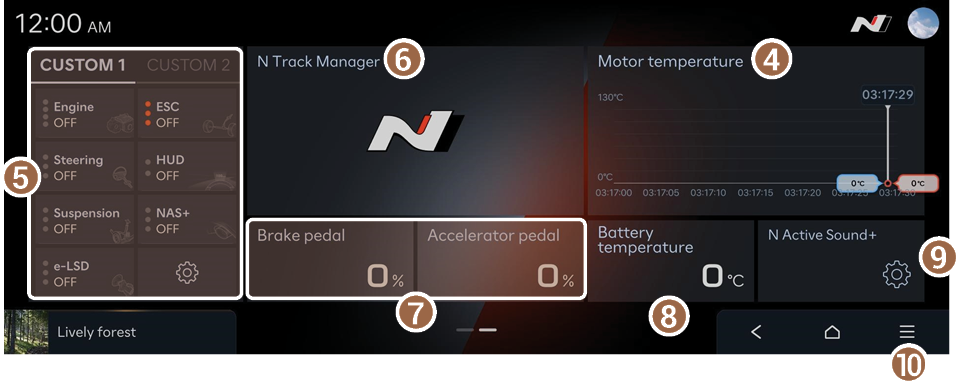
 Can select the vehicle's performance options.
Can select the vehicle's performance options. Provides N Torque Distribution information.
Provides N Torque Distribution information. Displays the gravitational force generated during a turn in real time.
Displays the gravitational force generated during a turn in real time. Select the preferred N Active Sound+ settings for this electric vehicle.
Select the preferred N Active Sound+ settings for this electric vehicle. Can select the drive mode for each feature.
Can select the drive mode for each feature. Provides information on the current circuit.
Provides information on the current circuit. Displays the motor temperature in real time.
Displays the motor temperature in real time. Displays the battery temperature in real time.
Displays the battery temperature in real time. Recorded lap results will be displayed.
Recorded lap results will be displayed. Displays the acceleration pedal and brake press in real time.
Displays the acceleration pedal and brake press in real time. Displays the list of menus.
Displays the list of menus.- • Edit N mode widgets: Can configure the performance info widget to show on the N mode screen.
- • Performance options: Can select the vehicle's performance options.
- • Tutorial: Can view the tutorials on N mode driving such as Track Driving and Economy.
- • Online manual: View the owner's manual by scanning the QR code with your mobile phone.
Configuring the drive mode
You can configure individual settings including the engine and suspension for each drive mode.
1
On the N mode screen, press in CUSTOM mode widget.
in CUSTOM mode widget.2
Set up individual settings for each drive mode.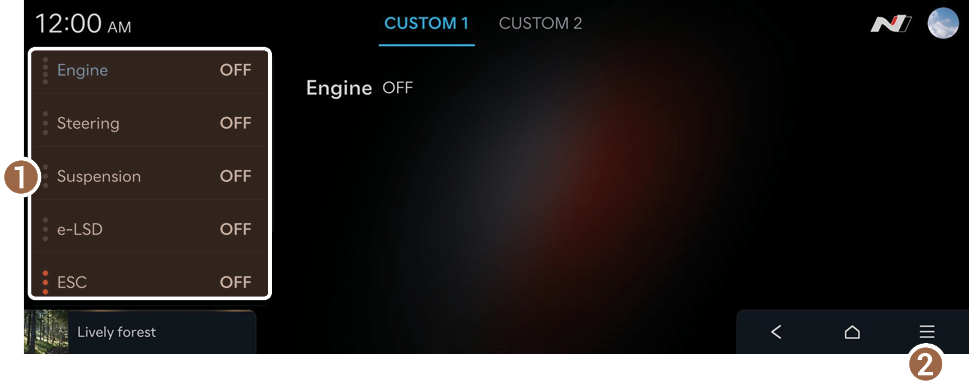
 Can select the drive mode for each feature.
Can select the drive mode for each feature.- • Motor: Provides customizable settings to be used to set the Motor mode.
- • Steering: Provides options which set the steering effort/sensitivity.
- • Suspension: Selects the suspension mode.
- • e-LSD: Selects the Elec. Limited Slip Differential (e-LSD) mode.
- • ESC: Selects the Electronic Stability Control (ESC) mode.
- • HUD: Selects what information to provide according to the drive mode.
- • NAS+: Provides high-performance vehicle sound.
 Displays the list of menus.
Displays the list of menus.- • Online manual: View the owner's manual by scanning the QR code with your mobile phone.
Managing driving records
You can check the lap time records and measure the acceleration performance.
Checking a lap time records
You can view lap time records including the history and the best time.
On the N mode screen, press Lap timer ▶ Lap.

 Displays the best lap time.
Displays the best lap time. Displays the last lap time.
Displays the last lap time. Displays the list of menus.
Displays the list of menus.- • Lap list: Displays the previous records in detail.
 A maximum of ten lap records can be saved in the lap list.
A maximum of ten lap records can be saved in the lap list.
- • Time gap display: Can set the base record to show the time gap from the best or last lap.
- • Online manual: View the owner's manual by scanning the QR code with your mobile phone.
- • Lap list: Displays the previous records in detail.
Measuring acceleration time
You can measure how long the vehicle takes to reach the target speed from a stop.
On the N mode screen, press Lap timer ▶ Acceleration.

Caution
- • You must be in an environment where you can drive and measure the time safely.
- • If you are on a public road, make sure you are following all relevant traffic regulations.
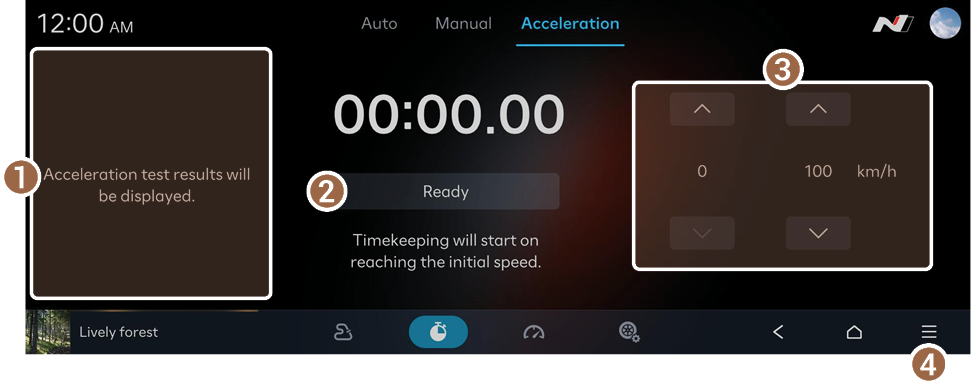
 Shows the measurement.
Shows the measurement. Can start or cancel the measurement. Press the button and depress the accelerator to start.
Can start or cancel the measurement. Press the button and depress the accelerator to start. Can set the start and target speeds.
Can set the start and target speeds. Displays the list of menus.
Displays the list of menus.- • Acceleration list: Displays the previous records in detail.
 A maximum of ten test results can be saved in the acceleration test list.
A maximum of ten test results can be saved in the acceleration test list.
- • Online manual: View the owner's manual by scanning the QR code with your mobile phone.
- • Acceleration list: Displays the previous records in detail.
Viewing driving performance information
You can view real-time information on your vehicle's driving performance.
On the N mode screen, select an item you want to view.
Detailed performance information will be provided.
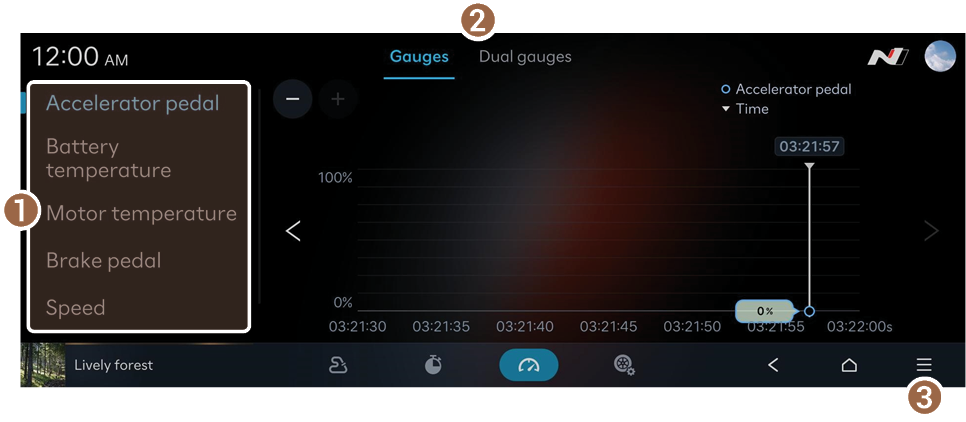
 Change the type of gauges displayed on the screen.
Change the type of gauges displayed on the screen.- • Accelerator pedal: Displays the throttle gauge in real time.
- • Battery temperature: Displays the battery temperature in real time.
- • Motor temperature: Displays the motor temperature in real time.
- • Brake pedal: Displays the brake press in real time.
- • Speed: Displays the vehicle speed in real time.
- • Torque: Displays the torque in real time.
 Set the number of gauges displayed on the screen.
Set the number of gauges displayed on the screen. Displays the list of menus.
Displays the list of menus.- • Reset: Delete all records.
- • Online manual: View the owner's manual by scanning the QR code with your mobile phone.
Viewing circuit information

 Enlarges the circuit information view.
Enlarges the circuit information view. Can See the list of circuit.
Can See the list of circuit. Displays the list of menus.
Displays the list of menus.- • Online manual: View the owner's manual by scanning the QR code with your mobile phone.
Setting performance options
1
On the N mode screen, press Performance options.2
Select the performance option menu you want to set.
Caution
- • It is recommended that only experienced drivers use it in safe places other than public roads.
- • The responsibility for accidents caused by the driver's negligence rests with the driver himself.
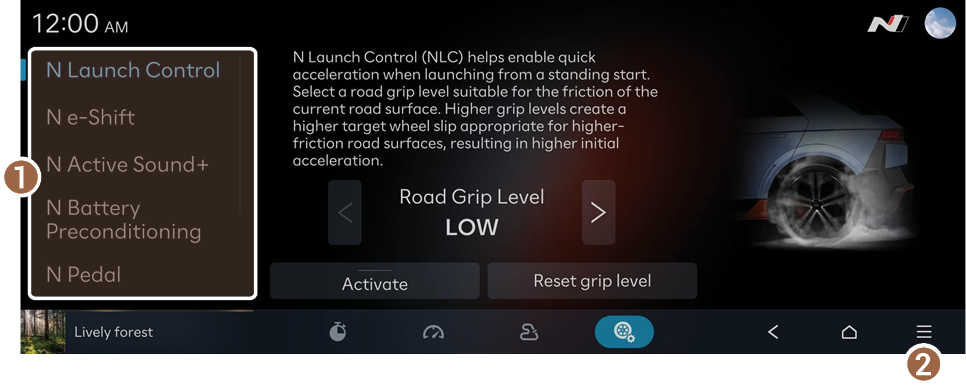
 Can select the vehicle's performance options.
Can select the vehicle's performance options.- • N Launch Control: N Launch Control (NLC) helps enable quick acceleration when launching from a standing start. Select a road grip level suitable for the friction of the current road surface. Higher grip levels create a higher target wheel slip appropriate for higher-friction road surfaces, resulting in higher initial acceleration.
- • N e-Shift: N e-Shift recreates the feeling of driving a vehicle equipped with a combustion engine and transmission.
- • N Active Sound+: Select the preferred N Active Sound+ settings for this electric vehicle.
 To turn off the N Active Sound+, press OFF.
To turn off the N Active Sound+, press OFF.
- • N Road Sense: Recommendation to switch to N mode, when a double bend sign is detected (if equipped).
- • N Battery Preconditioning: Optimisation of the battery temperature in advance for the driving purpose. This may cause noises, vibrations, climate control performance degradation, and may reduce the driving range.
- • N Pedal: Three levels of recuperation are selectable. When releasing the accelerator pedal, a series of rapid decelerations provides enhanced load transfer and tuck-in response. Be mindful of safety. The vehicle may react sensitively when operating the accelerator pedal during track driving.
- • N Drift Optimizer: N Drift Optimiser (NDO) is available only in rear-wheel drive. When using this feature, Electronic Stability Control (ESC) intervention is minimised to allow oversteering. This can result in a spin-out, depending on the driver's actions.
- • N Race:N Race cools the motor and battery to the maximum for bettert rack driving performance. This may cause noises, vibrations, and climate system performance degradation. Frequent use of N Race may reduce battery durability.
- • N Torque Distribution: The front and rear torque distribution ratio can be selected by using the slider in the N Torque Distribution widget. Check to ensure that the settings are properly set before driving. The actual distribution ratio may differ temporarily from the set value depending on the driving conditions.
 Displays the list of menus.
Displays the list of menus.- • Online manual: View the owner's manual by scanning the QR code with your mobile phone.




