Using Hyundai Pay
With the Hyundai Pay service, you can easily pay without an actual credit card at an affiliated parking garage/lot. To use the Hyundai Pay service, first subscribe to the service.
To use Hyundai Pay, first check the following.
- • Ensure you are subscribed to Hyundai Pay
Install the MyHyundai with Bluelink on your smartphone, and then subscribe to the service.
- • Ensure your vehicle and credit card are registered for the payment service.
Use the MyHyundai with Bluelink to register the vehicle and credit card for the payment service.
- • Checking user profile settings
Link your Bluelink service account to your user profile, and then log in with the linked profile. ▶ See "Link Bluelink Account."
- The service is available for only the vehicle models and payment cards that support Hyundai Pay. The Hyundai Pay service is not available for vehicles purchased overseas.
- To access the online user's manual on the Hyundai Pay screen, press
 ▶ User's Manual on Web (QR Code) and then scan the displayed QR code.
▶ User's Manual on Web (QR Code) and then scan the displayed QR code.
Service restrictions
The Hyundai Pay service is provided via a mobile communication network. Accordingly, the services may be restricted depending on your mobile communication network connection. Check the network signal strength icon ( ) at the top of the screen to check your mobile communication status.
) at the top of the screen to check your mobile communication status.
- It is recommended to use the service when there are four or more signal bars in the icon.
- Depending on the network signal status, access to Hyundai Pay may be restricted in the following locations:
- Inside a building or tunnel
- Mountain or forest area
- Road close to a cliff
- Area densely populated with tall buildings
- Road under expressway or multi-level road
- Communication shadow area according to the telecommunication service provider's network coverage policy
Paying for fuel fee
You can pay for fueling at Hyundai Pay affiliated gas stations with your registered credit card.
- Hyundai Pay can be used only at affiliate merchants.
- To find and set an affiliated merchant close to the vehicle as the destination, press Hyundai Pay from the Home screen.
- Fueling payment assistance may not be available, depending on the vehicle EV type.
- On the Home screen, press Hyundai Pay.
- Select a nearby Hyundai Pay-affiliated gas stations from the map screen, and press Hyundai Pay to access the payment screen.
- If you turn on the POI display mode, Hyundai Pay accepting merchants are displayed on the map.
- Specify the payment card and pump number, and then press Pay.
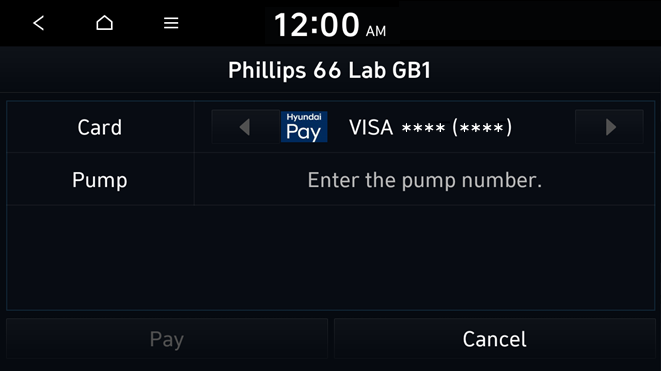
- Enter your simple password (PIN), set in the MyHyundai with Bluelink app, to complete the payment.
- If an incorrect PIN is entered three times consecutively, you will be blocked from further attempts to enter PIN for a certain amount of time.
Paying for parking fee
You can pay in advance for a parking voucher for a Hyundai Pay affiliate parking garage/lot, with your registered credit card.
- Hyundai Pay can be used only at affiliates.
- To find and set an affiliate close to the vehicle as the destination, press Hyundai Pay from the All Menus screen.
- Check parking fee information for each parking garage/lot before use. Parking fees may differ between parking garages/lots.
- On the All Menus screen, press Hyundai Pay.
- Select a nearby Hyundai Pay-affiliated parking garage/lot from the map screen, and press Hyundai Pay to access the payment screen.
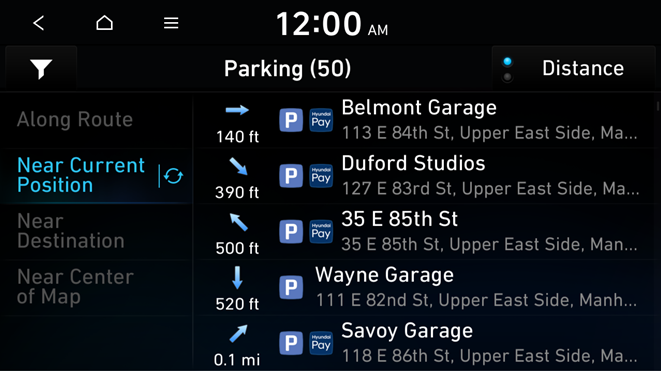
- The details of parking garages/lots displayed on the map screen may not match the actual information.
- If you turn on the POI display mode, Hyundai Pay affiliates are displayed on the map.
- Specify the payment card, parking start time and parking hours, and then press Pay.
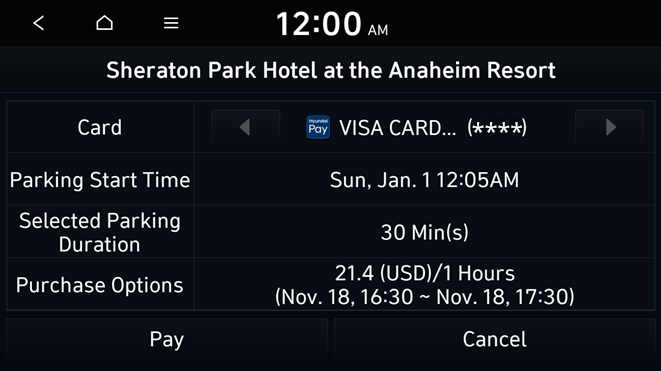
- Enter your simple password (PIN), set in the MyHyundai with Bluelink app, to complete the payment.
When the parking voucher purchase is complete, you can view the parking voucher from the MyHyundai with Bluelink.
- If an incorrect PIN is entered three times consecutively, you will be blocked from further attempts to enter PIN for a certain amount of time.




