Configuring the voice recognition settings
You can change the settings for voice recognition.
- On the All menus screen, press Settings ▶ Voice recognition.
The voice recognition settings screen appears.
- Configure the settings required:
- Press
 ▶ Search for settings or press
▶ Search for settings or press  and enter a keyword to search for a setting item. You can also search for a setting item by voice.
and enter a keyword to search for a setting item. You can also search for a setting item by voice.
Spoken prompts
You can configure the voice guidance settings.
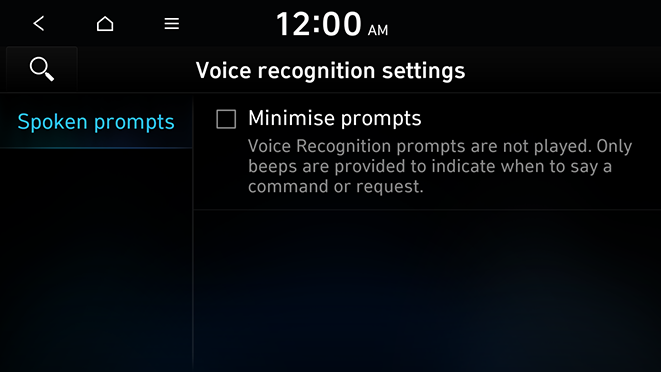
- The screen may differ depending on the vehicle model and specifications.
- When Minimise prompts is Enabled, Voice Recognition prompts are not played, only beep sound is provided to indicate when to say a command.




