Configuring the data/network settings (if equipped)
You can change the data network settings, including Bluelink and Wi-Fi Hotspot.
- On the All Menus screen, press Setup ▶ Data/Network.
The Data/Network Settings screen appears.
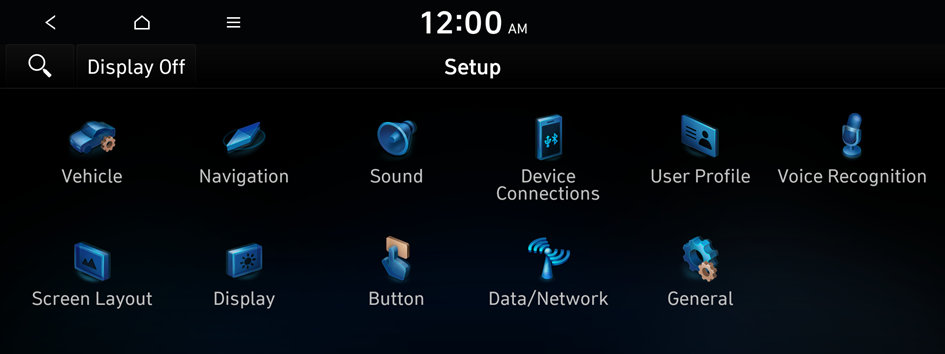
Type1

Type2
- The screen may differ depending on the vehicle model and specifications.
- If the vehicle is type 2, it is possible to change the graphic theme to white or black. ▶ See "Graphic Themes (if equipped)."
- Configure the settings required:
- Press
 ▶ Search for Settings or press
▶ Search for Settings or press  and enter a keyword to search for a setting item. You can also search for a setting item by voice.
and enter a keyword to search for a setting item. You can also search for a setting item by voice.
Bluelink
You can subscribe to the Bluelink service or see the modem information.
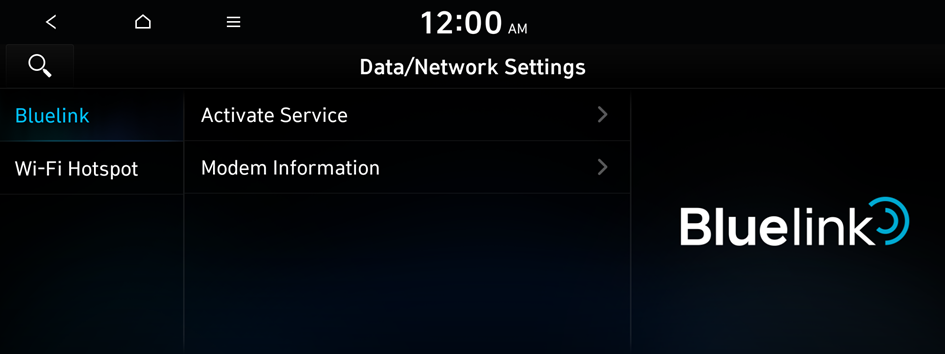
- To use the corresponding feature, subscribe to Bluelink. ▶ See "Subscribing to the service."
Wi-Fi Hotspot
You can enable the Wi-Fi Hotspot function on system in the vehicle. Registering a device using the Wi-Fi Hotspot is required to access a network and connect or disconnect a registered device.
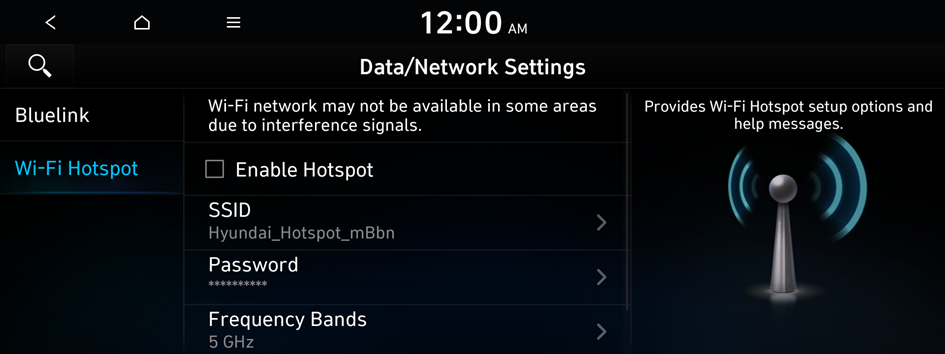
- Depending on the network signal status, access to Wi-Fi Hotspot may be restricted.




