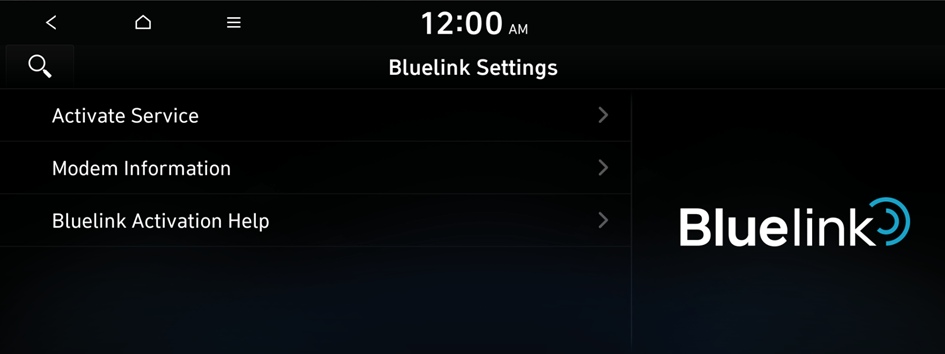Configuring the Bluelink settings (if equipped)
You can subscribe to the Bluelink service or see the modem information.
- On the All Menus screen, press Setup ▶ Bluelink.
The Bluelink settings screen appears.
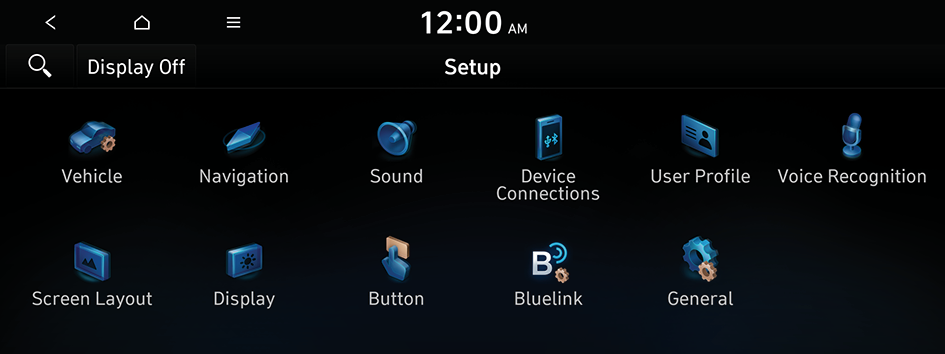
Type1
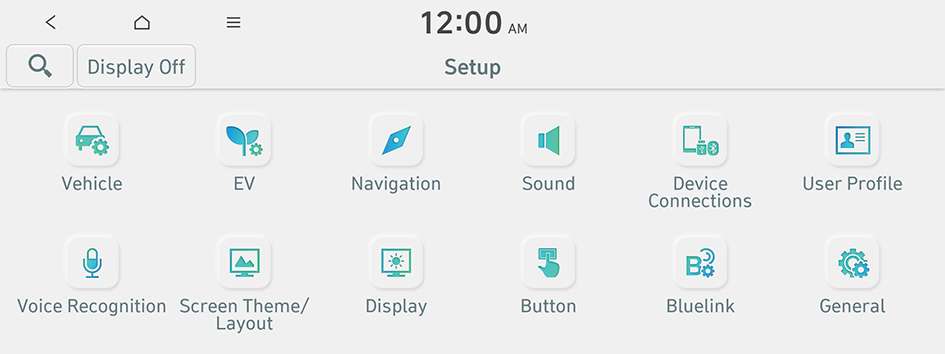
Type2
- The screen may differ depending on the vehicle model and specifications.
- If the vehicle is type 2, it is possible to change the graphic theme to white or black. ▶ See "Graphic Themes (if equipped)."
- Configure the settings required:
- Press
 ▶ Search for Settings or press
▶ Search for Settings or press  and enter a keyword to search for a setting item. You can also search for a setting item by voice.
and enter a keyword to search for a setting item. You can also search for a setting item by voice.
Activate Service
You can subscribe to the Bluelink service by using the Bluelink settings menu.
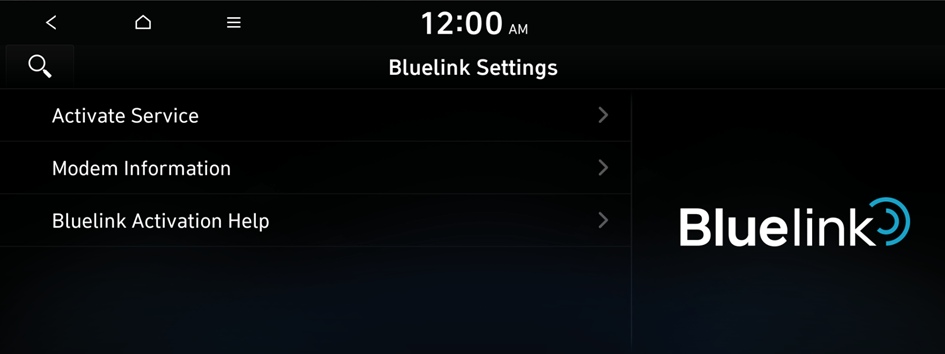
- For more information: ▶ see "Subscribing to the service."
Modem Information
You can check the modem information for use of the Bluelink service.
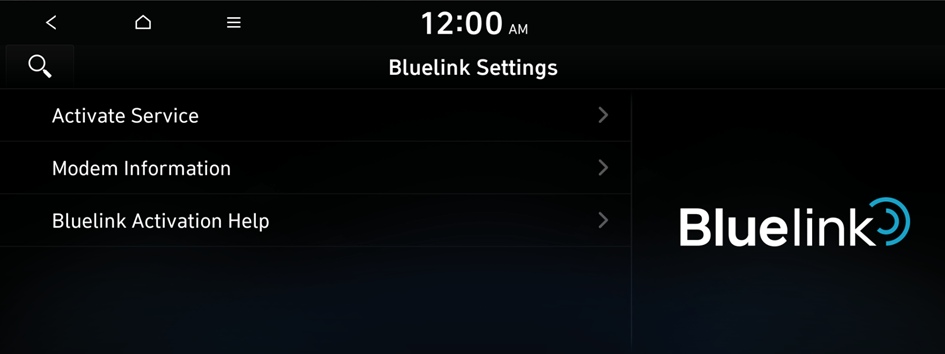
Bluelink Activation Help
You can display which assists with activation and subscription.