Viewing traffic Information ※ Not Available for Mexico
You can see real-time traffic information such as ongoing road works or accidents.
- On the Navigation Menu screen, press Traffic.

Type1
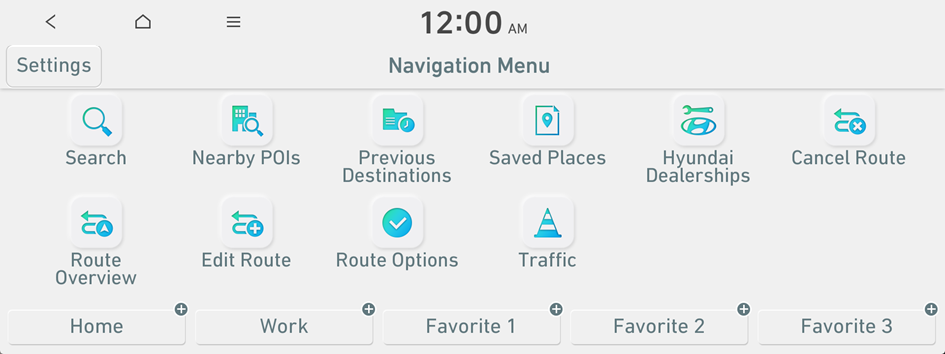
Type2
- Available icons and their arrangement may differ depending on the vehicle model and specifications.
- If the vehicle is type 2, it is possible to change the graphic theme to white or black. ▶ See "Graphic Themes (if equipped)."
- Select an item from the real-time traffic information list and see the details.
- To access the online user's manual on the Traffic screen, press
 ▶ User's Manual on Web (QR Code) and then scan the displayed QR code.
▶ User's Manual on Web (QR Code) and then scan the displayed QR code. - To reroute using recent traffic information while in guidance, press Reroute.
- To see traffic information along the current route or to see all available traffic information, press On Route.
- To select the type of traffic information, press
 .
.
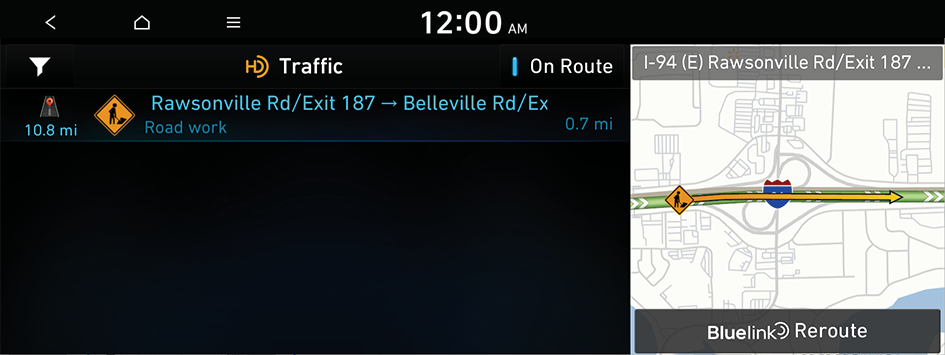
- To access the online user's manual on the Traffic screen, press
- Check the detailed traffic information.
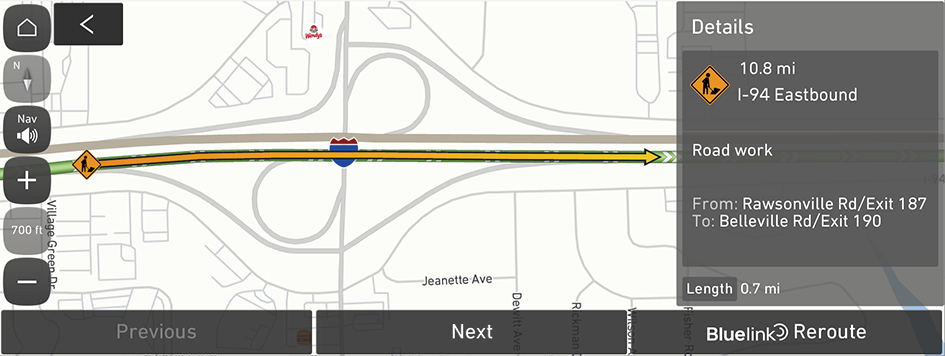
- Traffic information for border crossings and speed limits for individual roads may not be accurate. Depending on the road conditions, note the information.




