Bluelink service
Bluelink is a connected car service offered by Hyundai Motor Company and uses the latest IT and communication technologies for remote controls, safety services, vehicle care, and navigation services. You can enjoy a safe and smart driving experience with Bluelink.
For more details, visit the company website at https://www.hyundai.com.
Item | Description |
|---|---|
Remote controls |
|
Safety services |
|
Vehicle care service |
|
Guidance |
|
Personalization service |
|
Information provision |
|
Link to external services |
|
Link to vehicle control |
|
- Available services may differ depending on the vehicle model, system type, and type of subscribed service.
- Some services may incur additional charges.
- Some service conditions may be changed, added, or terminated according to the service policy of the company.
- Refer to the myHyundai App for specific remote control items.
Service restrictions
Bluelink services are provided via the mobile communication network. Accordingly, the service may be restricted depending on the mobile communication network conditions. Check the network signal strength icon ( ) at the top of the screen to check your mobile communication status.
) at the top of the screen to check your mobile communication status.
- It is recommended to use the service when there are four or more signal bars in the icon.
- Depending on the network signal status, access to Bluelink may be restricted in the following locations:
- Inside a building or tunnel
- Mountain or forest area
- Road close to a cliff
- Area densely populated with tall buildings
- Road under expressway or multi-level road
- Communication shadow area according to the telecommunication service provider's network coverage policy
The service may not be available or restricted under the following conditions. The company assumes no responsibility for unavailable or restricted service under the following conditions:
- • The service is disabled or delayed by your mobile carrier.
(The company is not responsible for delayed, temporarily unavailable, or disabled services due to physical limitations of the mobile network while in use or change in the service provider's operations and policy.)
- • The vehicle is located in an area where mobile communication service is unavailable.
- • Access is suspended due to unpaid bills.
- • The vehicle or device with Bluelink has been arbitrarily repaired or removed.
- • Power is not supplied to the Bluelink device due to battery discharge, natural disaster, or excessive shock.
- • The vehicle is located in an area where radio signals cannot be received properly due to satellite problems or radio signal interferences.
- • Commercial use of the GPS satellite service is unavailable (e.g. conversion to paid service).
- • A problem occurs due to negligence while using the service.
- • The service cannot be provided normally due to system maintenance, part replacement, system failure, natural disaster, national emergency, or excessive service traffic.
- • After the vehicle is stopped, several services such as remote climate control, remote door lock, parking location check, theft tracking, and anti-theft alarm are provided for up to 168 hours for current supply stability.
- • Available Bluelink services may be changed, removed, or added without notice based on the company policy.
For more information on terms and conditions for use, see the terms and conditions of Bluelink at the company website.
Subscribing to the service
Bluelink service is provided to vehicle owners or owner-approved users.

Caution
Do not stop the vehicle when the service setting is in progress. It may cause system malfunction.
- On the All Menus screen, press Bluelink ▶ Bluelink Settings ▶ Activate Service.
- Follow the instructions on the screen to proceed with sign-up.
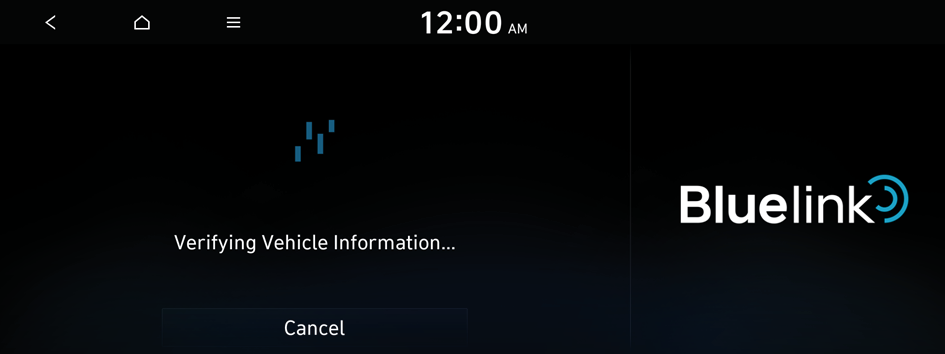
- While the activation is in progress, the system buttons are locked.
- Be sure to enter an authentication code to sign up for the service. When you are an individual client, an authentication code is automatically sent to the registered mobile phone.
- For more details on how to subscribe to Bluelink, visit the company website at https://www.hyundai.com.
Changing or terminating the service contract
To change or delete customer information, contact the Hyundai Motor Company Customer Center (search "Hyundai Motor Company Customer Center" on KakaoTalk) or call the Hyundai Motor Company Customer Center (080-600-6000).
- You may be asked to provide additional details for authentication.
- If you want to sell, transfer or scrap your vehicle or if your vehicle is leased/rented and you want to return it, be sure to terminate your subscription to the service and reset the navigation system. Subscription to Bluelink is not automatically terminated.
- In this case, several free services are not provided for a specified period of time.
- The Hyundai Motor Company Customer Center service hours are from 08:30 to 18:00 on weekdays. (Closed on weekends and holidays)




