Viewing Accident Alerts
You can check notices, accident and construction zone alerts on the map.
- On the Navigation Menu screen, press Accident Alerts.
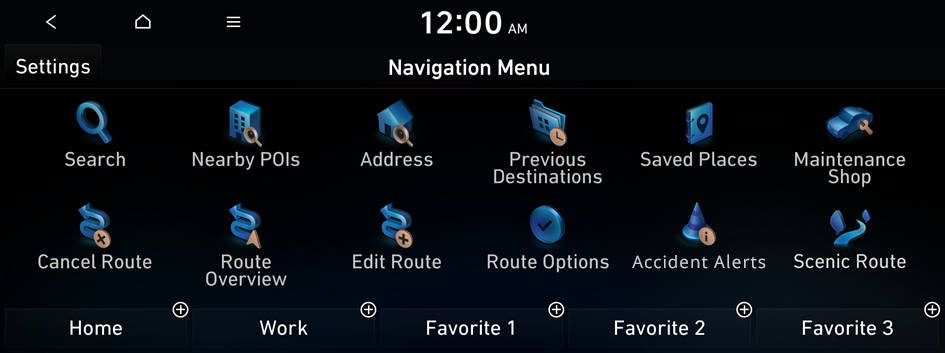
Type1

Type2
- Available icons and their arrangement may differ depending on the vehicle model and specifications.
- If the vehicle is type 2, it is possible to change the graphic theme to white or black. ▶ See "Graphic Themes (if equipped)."
- Select an item from the list and see the details.
- To access the online user's manual on the Accident Alerts screen, press
 ▶ User's Manual on Web (QR Code) and then scan the displayed QR code.
▶ User's Manual on Web (QR Code) and then scan the displayed QR code.

- The screen may differ depending on the vehicle model and specifications.
- To access the online user's manual on the Accident Alerts screen, press




