Listening to HD Radio™
You can listen to radio from HD Radio stations when they are available.
On the Radio screen, press  .
.
When HD Radio signals are received, the radio switches from the analog mode to the HD mode.

Type1
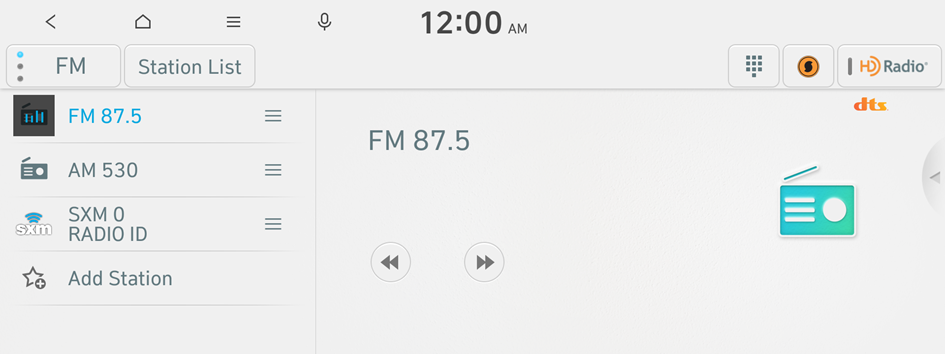
Type2
- The screen may differ depending on the vehicle model and specifications.
- The sound effect settings button may appear on the screen depending on the amp specifications. ▶ See "Adjusting the sound effect (if equipped)."
- In HD mode, the buttons for HD Radio stations appear at the top of the radio screen. Press a button to select any available HD Radio station.
- HD Radio is available only in metropolitan areas.
- If the vehicle is type 2, it is possible to change the graphic theme to white or black. ▶ See "Graphic Themes (if equipped)."
HD Radio™ Technology
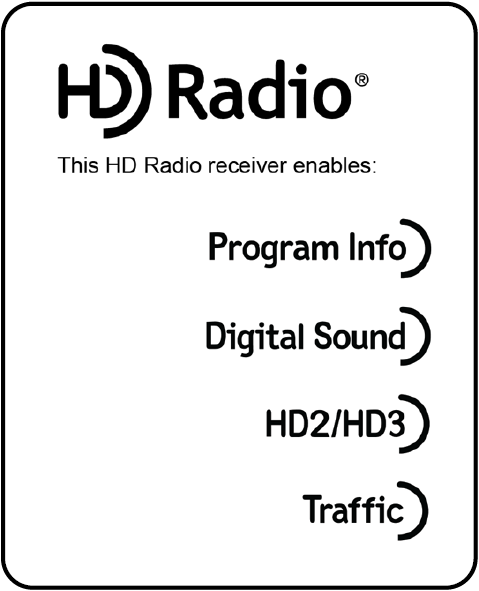

Program Info: Presents song name, artist, station IDs, and other relevant data streams.

Digital, CD-quality sound. HD Radio™ Technology enables local radio stations to broadcast a clean digital signal. AM sounds like today's FM and FM sounds like a CD.

FM stations can provide additional digital-only audio programming on HD2/HD3 Channels.

Real-Time Traffic reports, alerts, and flow data displayed on screen via interactive traffic maps and/or data.




